Run a "What-If?" Report
A "What-If?" report is an academic advisement tool where you supply the desired major information to determine what degree requirements would need to be satisfied. This report is useful for students who are uncertain as to which degree to pursue, what major to choose, or how changes to the requirement terms (catalog years) may affect them.
Students, advisors or administrative users can use this feature. Students access this feature through their student homepage (Degree Audit Tile), advisors access this from the advisor homepage on the Degree Audit (Advisor) link.
Note: Use the information in this report in conjunction with the Catalog of Studies.
- Navigate to the appropriate homepage (student or advisor) and click the tile/link.
- The Degree Audit Plan Selection page opens.
- Scroll to the "What-If?" section at the bottom of the page.
- Click either the Major (default) or the Minors and Other Plans radio button. Only one option can be selected and run at a time.
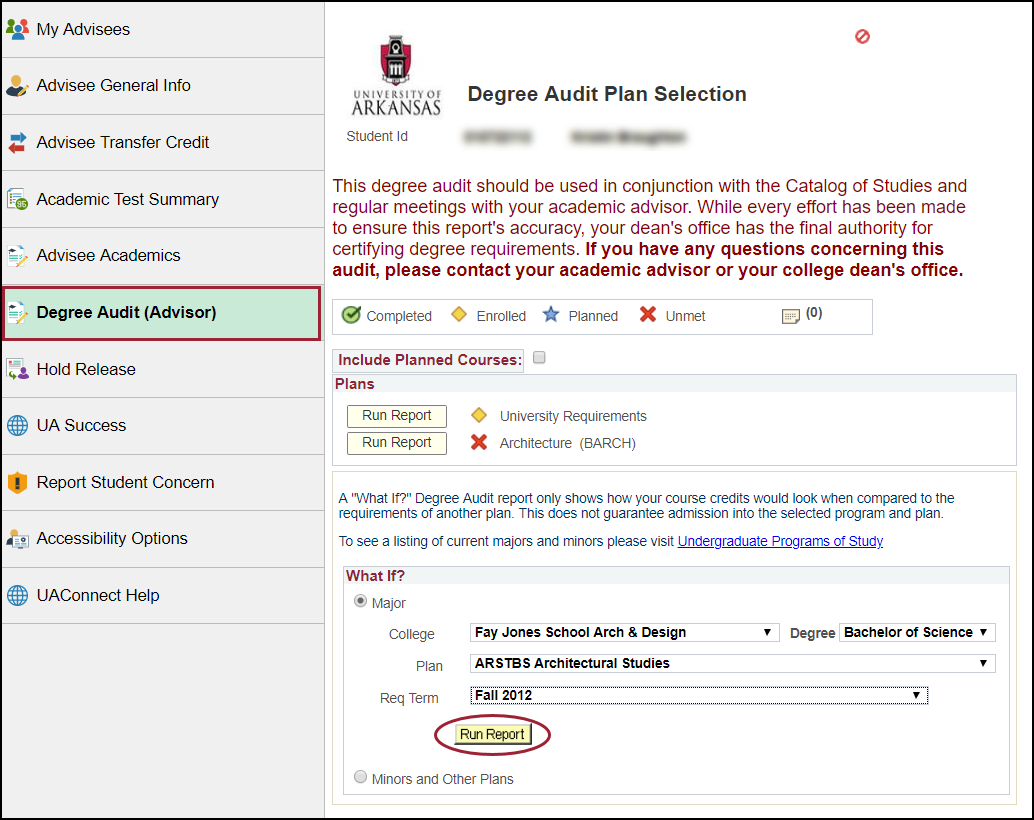
- Click the Run Report button when all fields are complete.
- Review the degree audit for the selected program.
Note: The appropriate icons will be displayed if the student has completed the FERPA restrictions page, the FERPA 3rd Party Release page, or has a negative service indicator on the account.