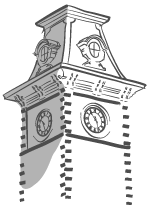Accept/Decline Your Loans
If loans are included in your financial aid award, there are two steps that must be completed before the loans can be applied to your student account. These steps should display on your To Do's in UAConnect. To view your To Do's, click on the Notifications tile on your Student homepage.
Note: There may be other items listed in your To Do's. All items in your To Do's must be completed before processing can continue.
- Accept or Decline your loans by clicking the Financial Aid tile on your Student homepage.
Select Accept/Decline Award and choose the appropriate year.
- If you select Decline, the loan amount is zeroed out. Contact your Financial Aid counselor if done in error or if the aid will be needed later in the semester.
- You may accept all or a portion of the loan. To accept a portion, decrease the dollar amount. Remember the amount you accept is for the entire year and will be halved between the fall and spring semesters.
- Complete the Entrance Counseling and Master Promissory Note (MPN) at studentloans.gov. Complete instructions are sent to your UARK email approximately 30 days prior to
the due date listed.
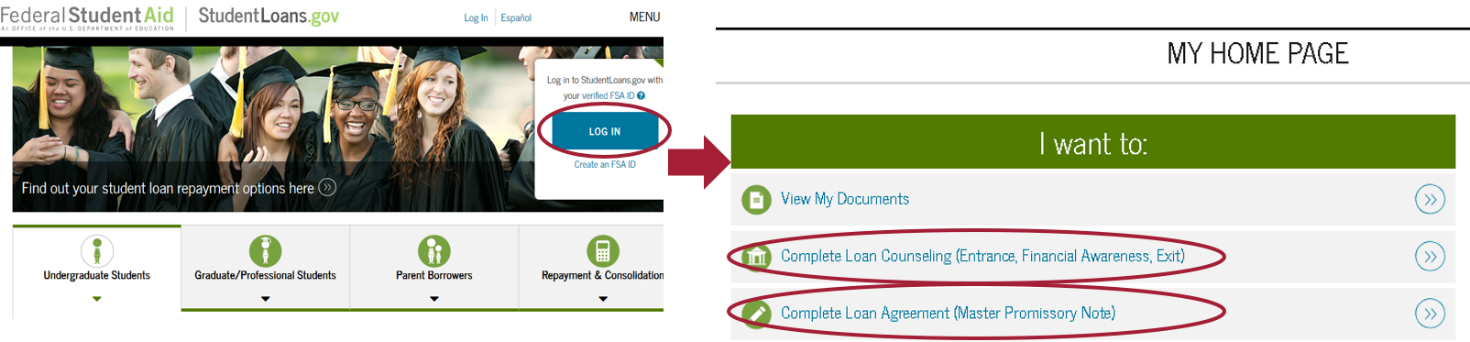
Note: Entrance Counseling and MPN are only required for first-time borrowers. - Check the To Do's by clicking on the Notifications tile from your Student homepage.
- When all To Do's are complete, your financial aid will be processed.