Change the View
- Go to https://25live.collegenet.com/pro/uark.
- Click the Sign In link and enter your UARK email address and password.
- Click the More link.
- Click 25Live Scheduling from the drop-down menu.
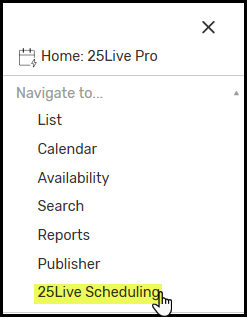
- Desktop and mobile views are displayed.
- Click the button for selected view.
- If you are working on a desktop computer in mobile view and want to return to the
desktop version, click the Desktop Version link at the bottom of the screen.