Send Email
Email concerning event details can be sent directly from 25Live Pro.
- Open the event and click on the More Actions drop-down menu.
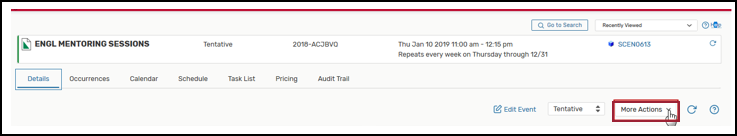
- Click Email Event Details.
Note: If the email recipient is already in the Related Recipients list, click the box beside the name. - Click the To link to open the search box.
- Enter the name of the email recipient. One or more names will appear in a list with a box beside the name.
- Click in the box to select a person in the list.
- Click Done.
- If the email is for an event confirmation, check the box to include an iCal file.
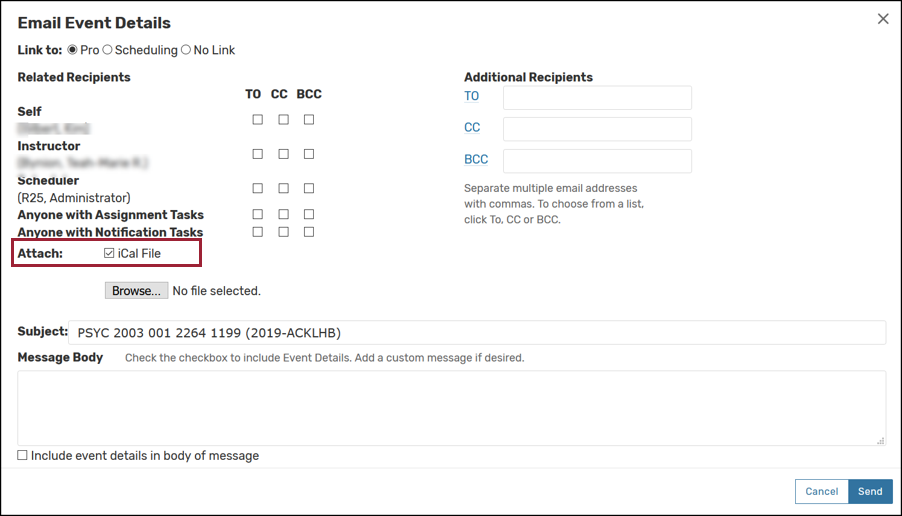
- Compose your message in the Message Body.
- Click Send. A confirmation message appears when the message has been successfully sent.
- Click OK to close the confirmation message.