Holds (Service Indicators) - Remove
The following process describes how to remove an advising hold from an advisee's account.
- Log in to UAConnect and click the Advisor Center tile on your homepage. This opens to your list of assigned advisees.
- Check the far left check box of the student who has an advising hold you wish to release.
- Click Hold Release in the left navigation bar to open the Manage Service Indicators page.
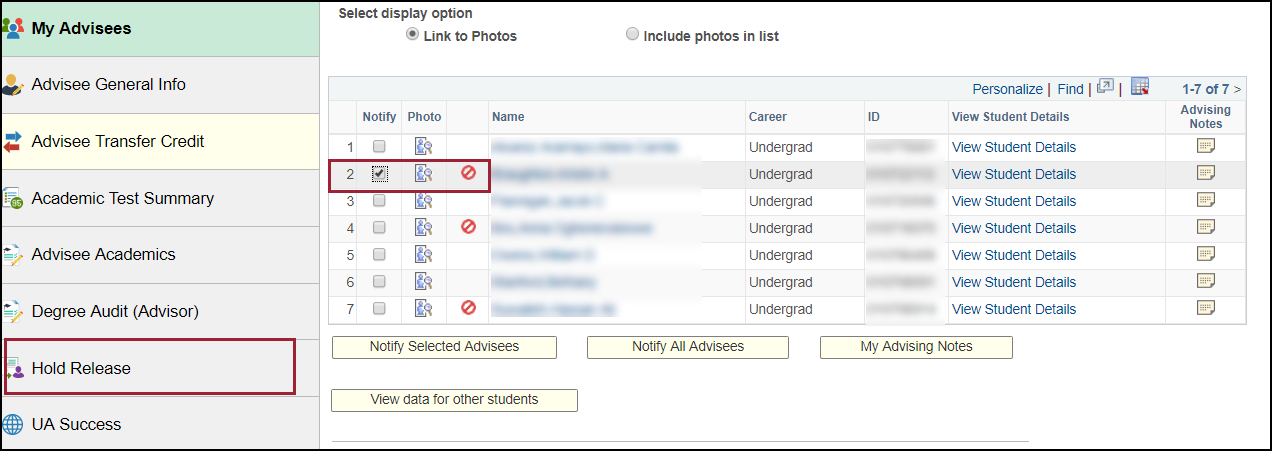
- Click the Code link (ADV) to review and release the advising hold.
Note: Although you may see more than one hold on the student's account, you only have the authorization to remove the advising hold.
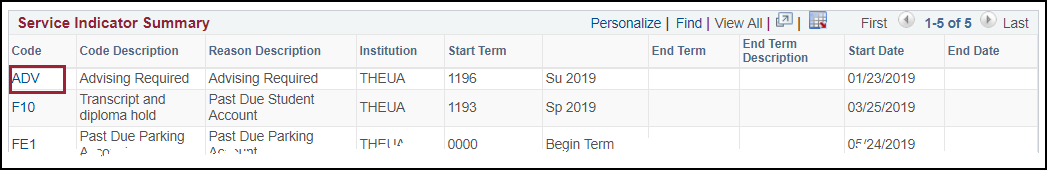
- Scroll to the bottom of the page to view the services impacted by the hold.
- Click the Release button located at the top of the page to remove the advising hold.
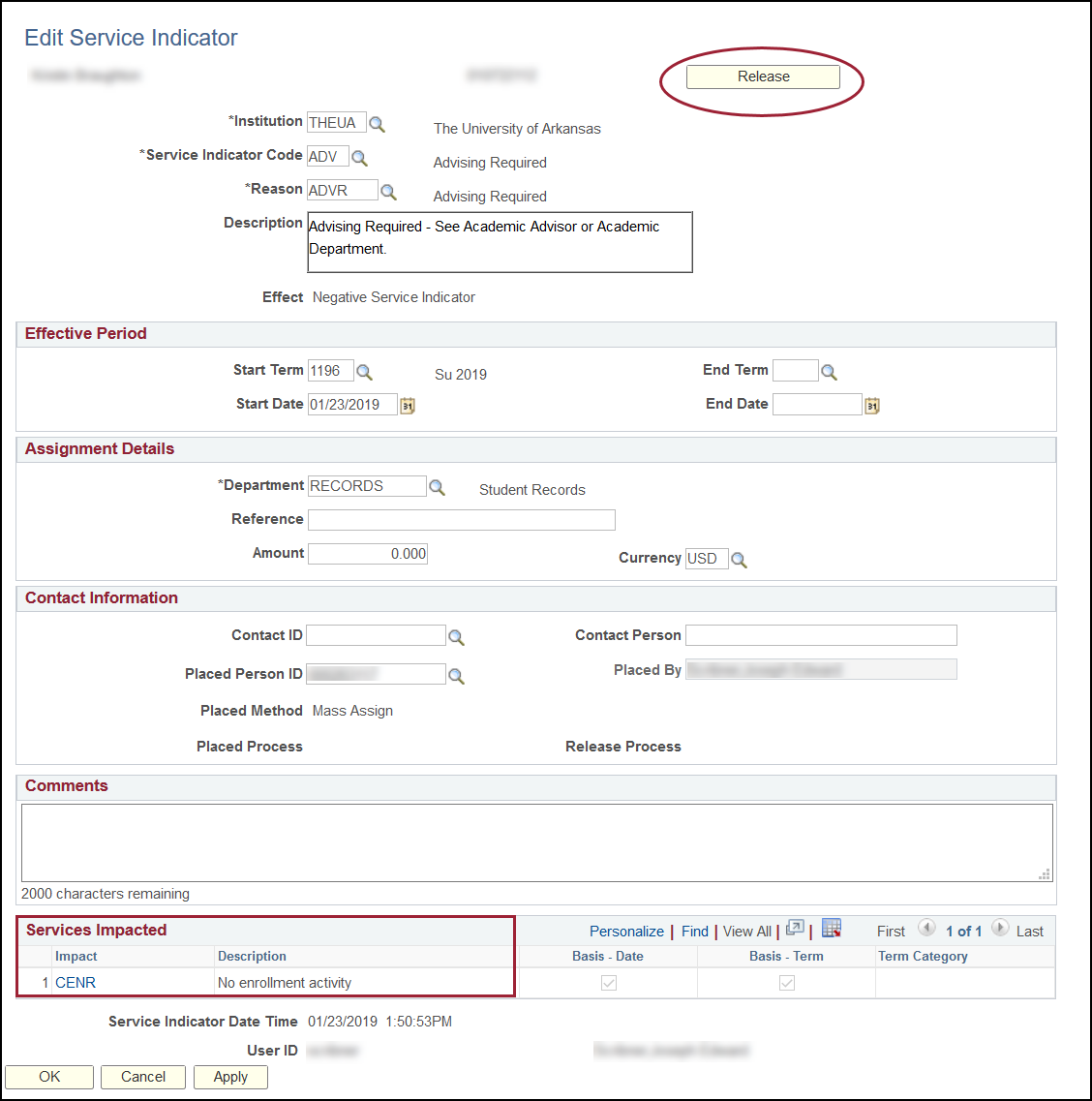
- Click OK to confirm the release of the hold.