Advisement Report Request
Users with authorized security granted by the dean's office may request Academic Advisement Reports administratively.
Request a New Academic Advisement Report
Navigate to Academic Advisement, Student Advisement, Request Advisement Report.
- Click Add a New Value.
- Input the ID number and the Report Type in the appropriate fields, or click the magnifying glass icon to look up the value.
- Click Add to open the Report Request screen.
- Click Process Request in the Actions group to begin the report process.
- An interactive degree audit screen opens. Click the View Report as PDF button to change the view of the report, or scroll to the bottom of the report. Click
the Return to Report Request link if the report is lengthy.
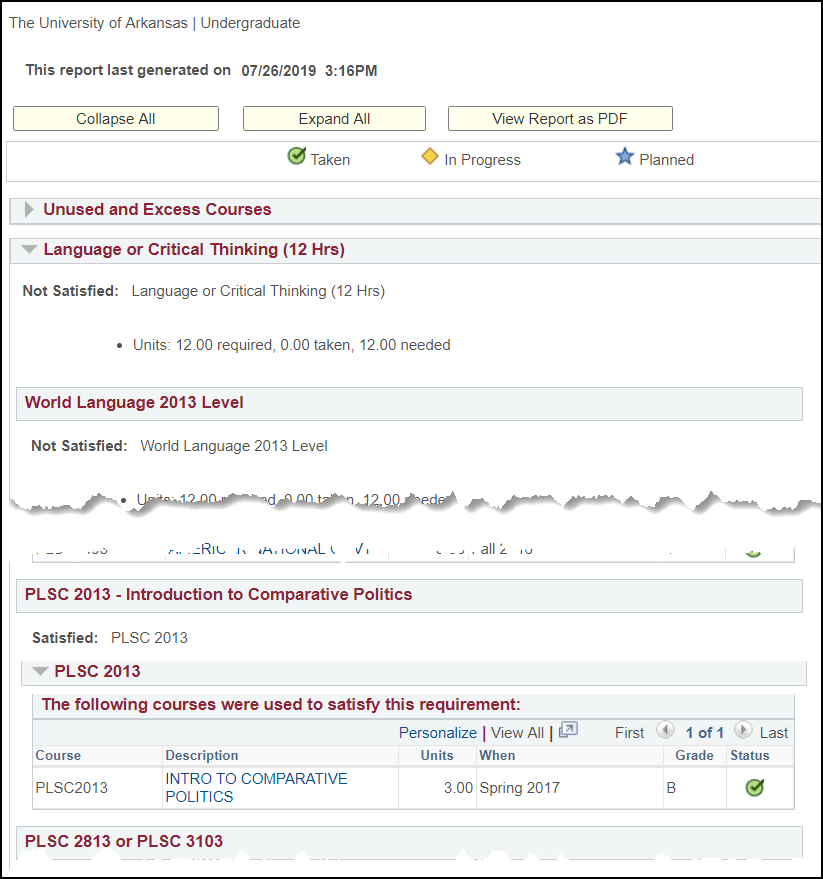
- Viewing options are available on the Report Request page.
- Click the View Report link to view your report in an interactive mode.
- Click the View Report as PDF button to display this report in pdf format.
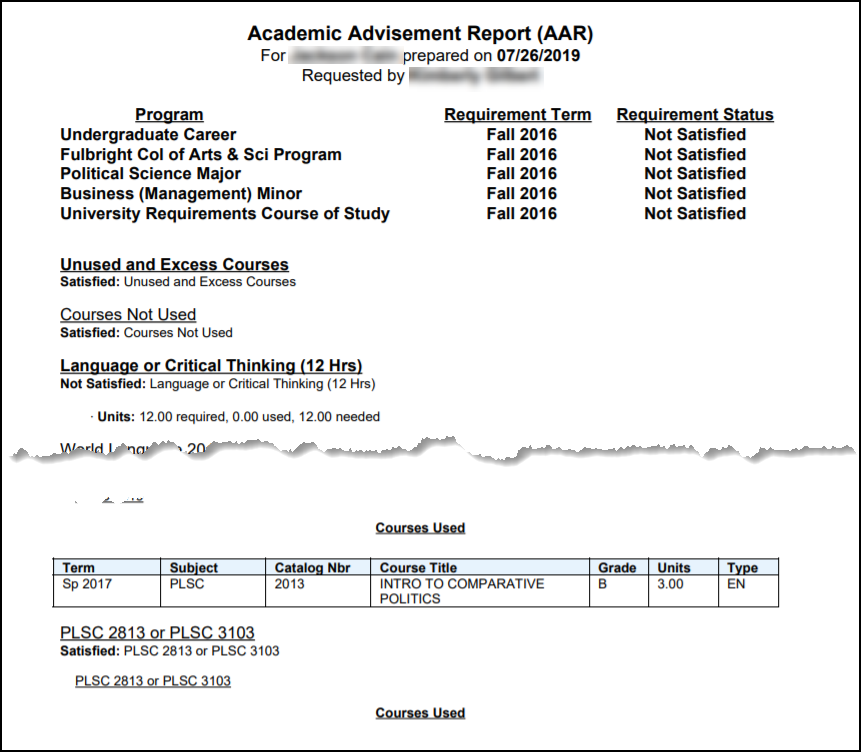
Requesting a Previously Run Advisement Report
Navigate to Academic Advisement, Student Advisement, Request Advisement Report.
- Enter the Find an Existing Value search criteria to locate the previous reports.
- Click the desired report link in the Search Results.