Class List Per Term Report
- Go to https://nextcatalog.uark.edu/wen and log in.
- Double-click the desired term from the dashboard.
- Locate the department code from the ID or Name column. List can be sorted by clicking the arrows
 next to the column name. Sort can be ascending or descending order.
next to the column name. Sort can be ascending or descending order.
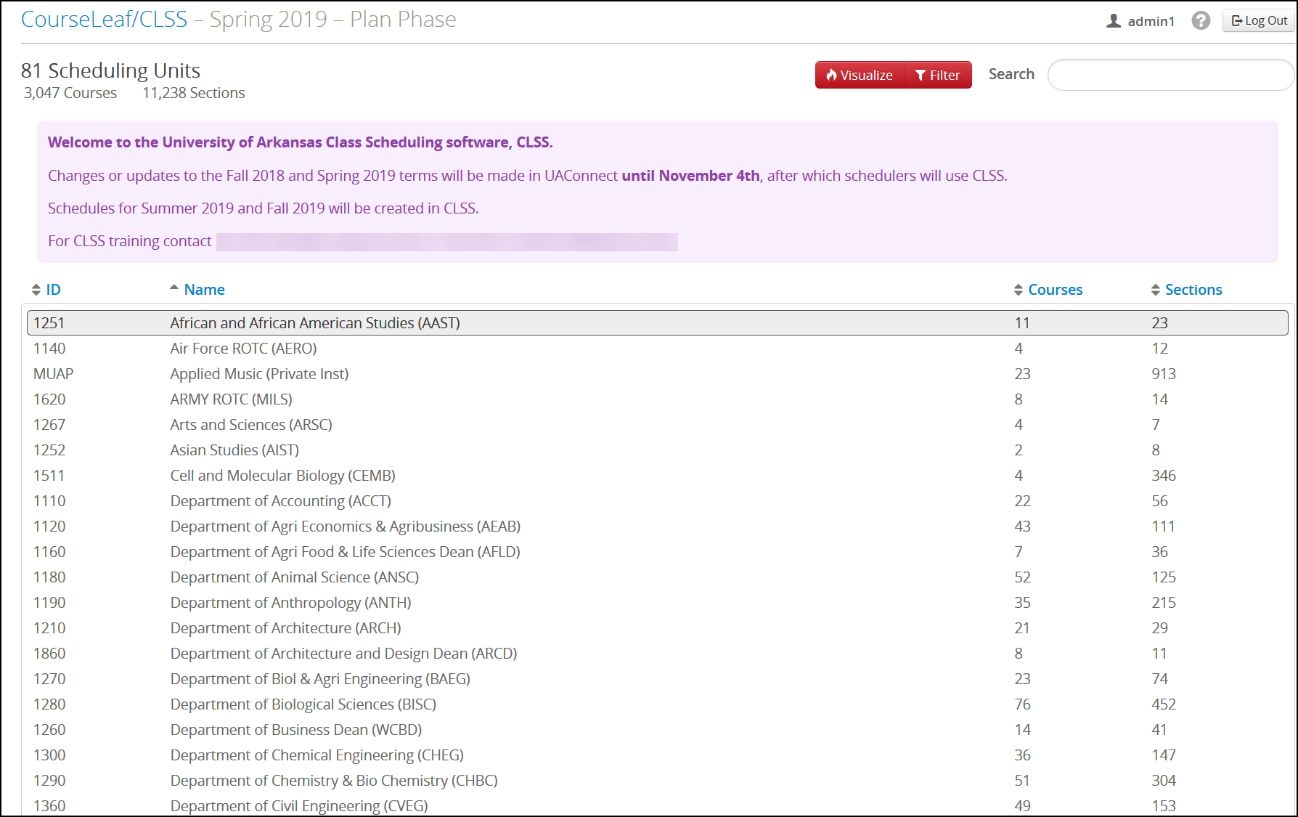
- Double-click the Department ID to export.
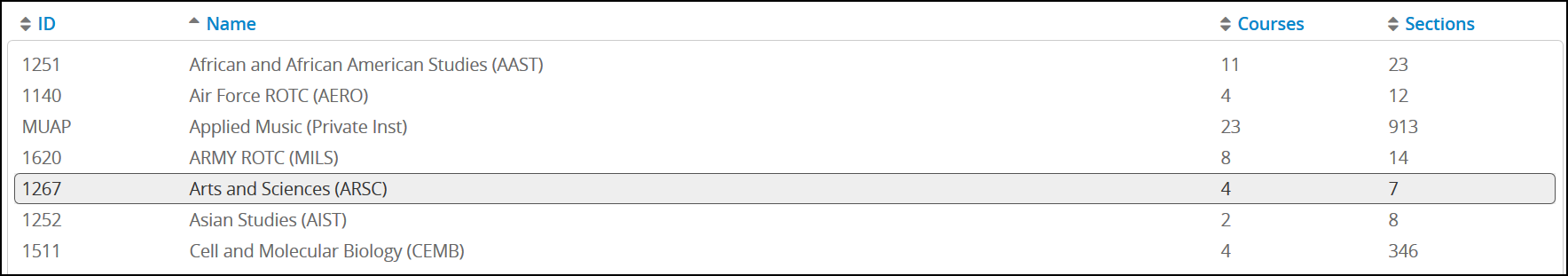
- Click the Export button.
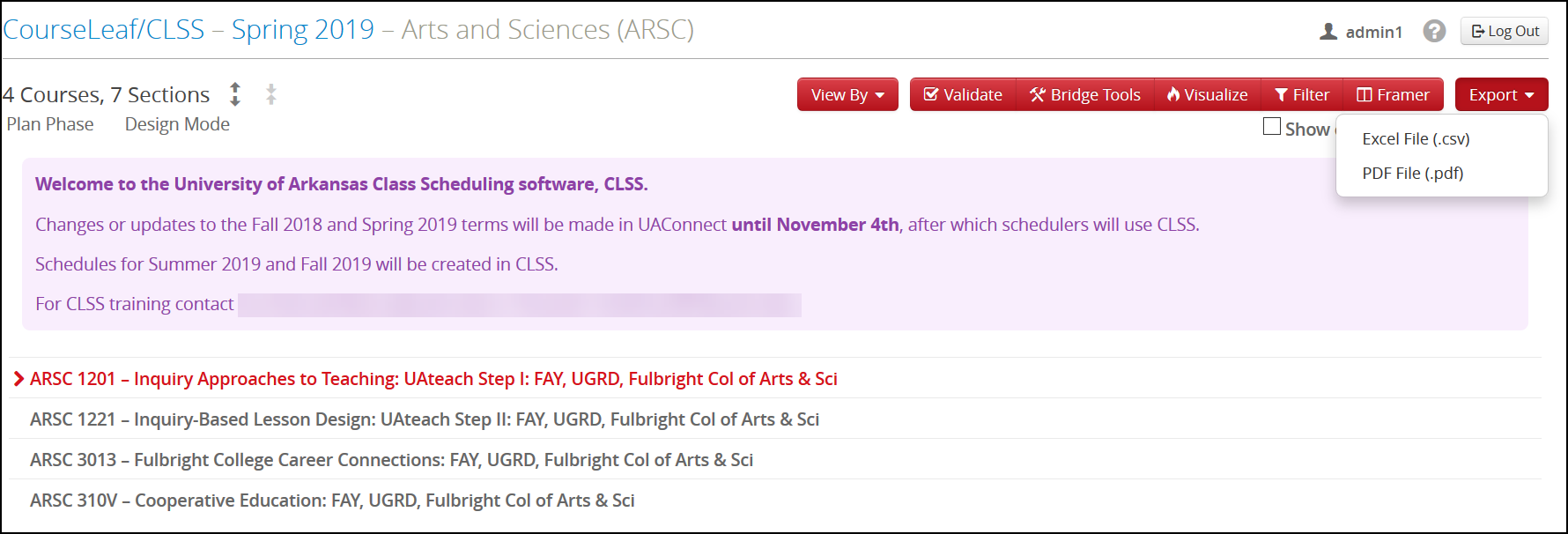
- Click either Excel File or PDF File for viewing. All sections are expanded and displayed
in either file format.
Note: CSV files are exported to Excel and can be sorted and filtered.