Faculty Mentor: Add/Remove
A faculty mentor may be added to a student's account along with the student's advisor. Once added and saved, the faculty mentor's name and contact information will display on the View my Advisor page from the UA Degree Audit tile.
Add a Faculty Mentor to a Student's Program Advisor Field
- Navigate to Records and Enrollment, Student Background Information, Student Advisor.
- Enter the student's ID number or search by name.
- Click the plus
 in the top blue navigation ribbon to add a new effective dated row.
in the top blue navigation ribbon to add a new effective dated row. - The Effective Date defaults to the current date. You may adjust this by either typing in the new date or using the calendar icon to select a date.
- If an advisor already exists, click the plus
 in the second blue navigation ribbon to add the row for Faculty Mentor. If there
is no advisor, Faculty Mentor information can be added on the existing row.
in the second blue navigation ribbon to add the row for Faculty Mentor. If there
is no advisor, Faculty Mentor information can be added on the existing row.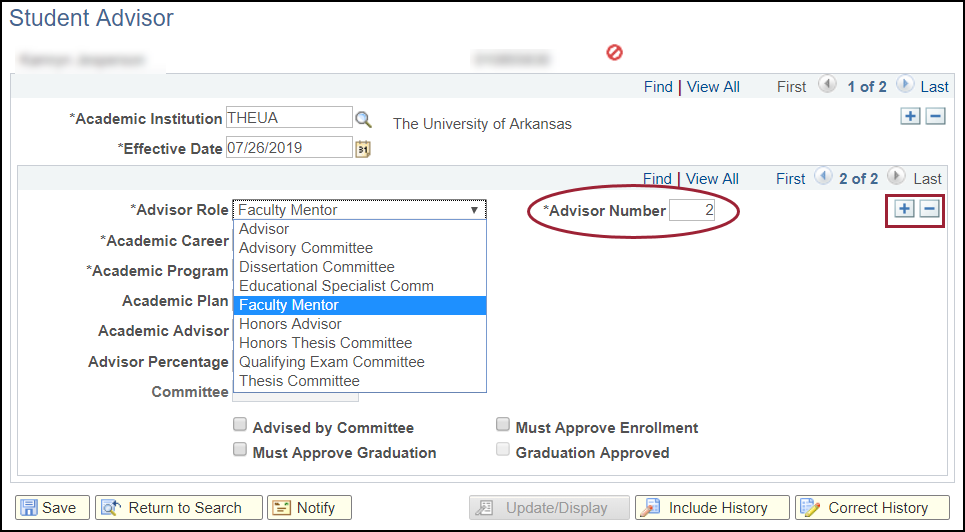
- Select Faculty Mentor from the Advisor Role drop-down menu.
- Type in or use the magnifying glass icon to populate the Academic Career, Academic
Program, Academic Plan and Academic Advisor fields. The information returned from
the magnifying glass search is based on the student's ID. Click the result value to
populate that field.
NOTE: It is important to select the Active academic plan from the search results. An error will display if an inactive plan is selected. - Click Save to complete the process. The faculty mentor's name and contact information now appear in the Advisor box for the student.
Remove a Faculty Mentor from a Student's Program Advisor Field
- Click the plus
 in the top, blue navigation ribbon to add a new effective dated row.
in the top, blue navigation ribbon to add a new effective dated row. - Scroll to the Faculty Mentor role in the second blue navigation ribbon. Faculty Mentor should display in the Advisor Role field.
- Click the minus button on the second blue navigation ribbon to remove the Faculty Mentor role.
- Click Save. The information will no longer display on the student's View My Advisor page.