SMS Opt In/Opt Out
Faculty and staff have the option to opt in or out of receiving SMS messages generated by UAConnect. The information provided will be used only for the purpose of sending alerts related to UAConnect data. These notification preferences do not affect RazALERT (Emergency and Inclement Weather) settings.
Please be advised that your cellular phone provider may charge a per-text message
fee. International numbers are not supported.
Opt In
- Enter the mobile phone number.
- Tab out of the field.
- Select Yes.
- Click Save.
Opt Out
- Leave the phone number field blank.
- Click Save.
or
- Enter the phone number.
- Tab out of the field.
- Select No.
- Click Save.
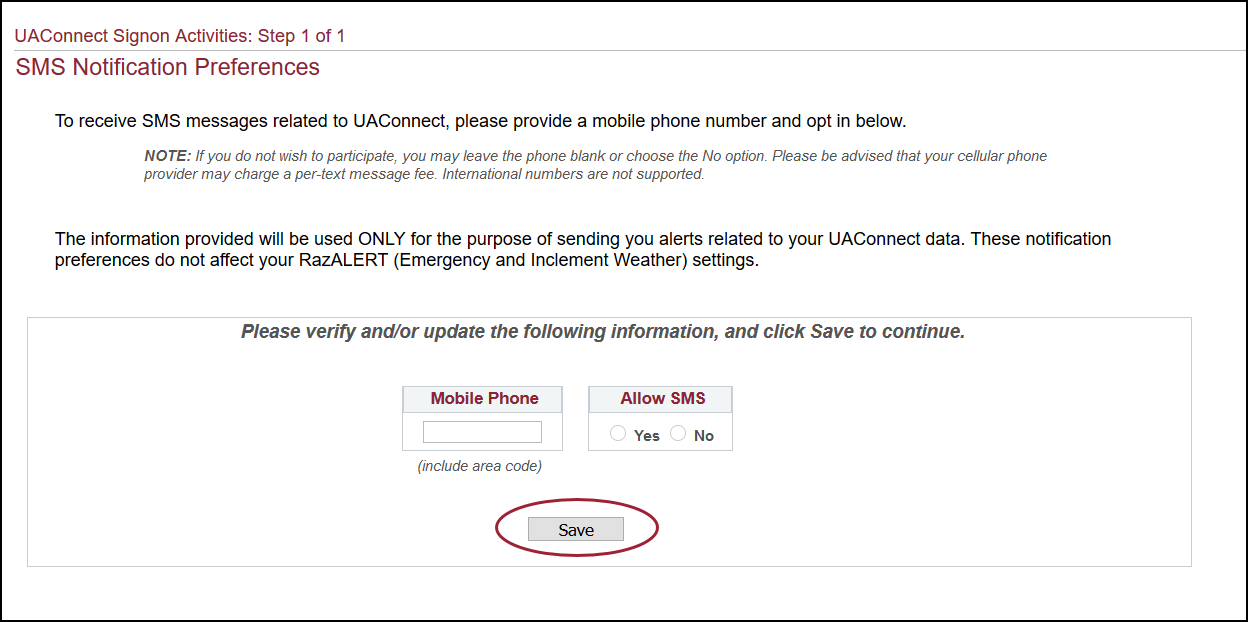
Change Selection
- Click the UA Administrative Users tile.
- Click the UA SMS Preferences link.
- Edit information as needed.
- Click Save.
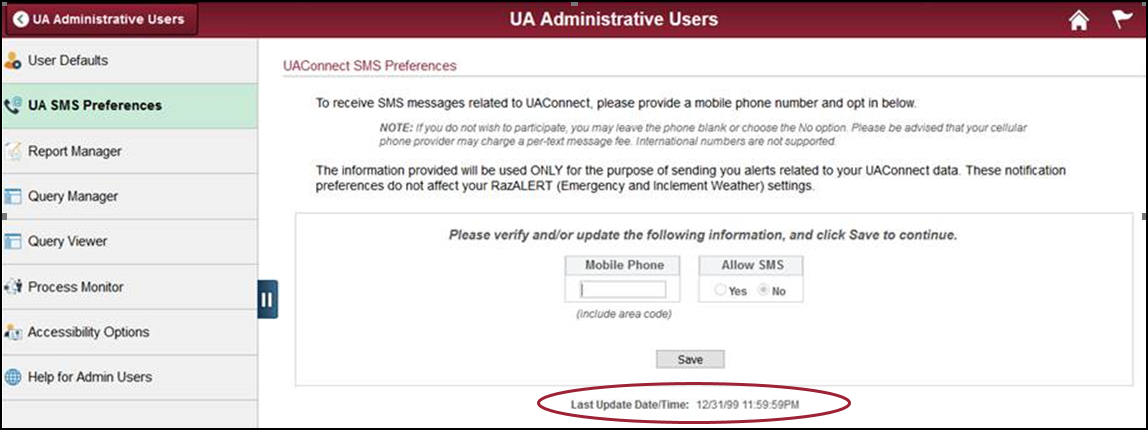
Last Update Date/Time is updated to the most recent Save.
Note: You will receive a pop-up message if the number already exists in UAConnect SMS Notifications.
This may occur if you have received a new number from your cell phone provider that
was previously used. Please contact the Office of the Registrar if this occurs.