View Program/Plan
Use the Student Program/Plan component to view a student's program stack data and track the history of information regarding a student's academic program changes, academic plan, or academic sub-plan. All of a student's rows of information in the academic program table are called the student's program/plan stack.
Retrieving the Correct Program/Plan Record
Navigate to Records and Enrollment, Career and Program Information, Student Program Plan.
- Enter the student's ID number. If unknown, search by Last Name and First Name. Leave the Academic Career and Student Career Nbr fields blank. This will ensure that all records for this student return in the search. You must check the Include History check box to update any records in the Program/Plan stack.
- Click Search.
- Click the desired record link. It is very important to select the correct Academic Career for the record to be viewed.
Viewing the Academic Program
In general, the information found on this page is generated from the Admissions Office matriculation process. The page opens to the student's current status.
Student Program Field Name and Description Table
| Academic Career | The academic career to which the student program belongs. Students can have multiple
active academic careers, either consecutively or concurrently. AGLW = Agriculture Law CTED = Continuing Education (non-credit studies) GRAD = Graduate LAW = Law UGRD = Undergraduate |
|---|---|
| Career Requirement Term | Click this link to access the Career Requirement Term page. The Career Requirement Term is the catalog year. |
| Student Career Number | Within each academic career, students can have multiple academic programs. UAConnect
uses the student career number to differentiate academic programs within the same
academic career. UAConnect uses an initial default value of zero. For students with
multiple academic careers the default value can remain the same. For students with
multiple academic programs within the same academic career, a unique academic career
number must be selected for each record added. A student's primary academic program
controls the values of various fields on the student's career term of record. Note: Additional degrees and multiple majors will increment the student career number. |
| Status | The status indicates the high-level relationship that the student has with the academic program specified on a given row as of the effective date of the row. |
| Effective Date | The date on which the program action and the other field values will be effective. |
| Action Date | The date that the information was updated. It can be different from the effective date. UAConnect records and displays the action date for tracking purposes. |
| Effective Sequence | The effective sequence determines the sequencing of changes to a student's program. The effective sequence number is used if more than one change to academic program data is made within the same effective date. |
| Program Action | A program action is a change to a student's program data. |
| If a student has future enrollments and certain program actions are entered, UAConnect displays a warning message indicating that the student is enrolled in classes after the effective date of the program action. | |
| If a student's program (program action PRGC) is changed after the student has been activated in a term, and the start date of the term is after the effective date of the change, UAConnect will automatically reset program-related fields on the student's applicable career term records. | |
| Form of Study is one field that could be automatically reset. UAConnect resets this field to the default value of enrollment (ENRL). Use the Form of Study field on the Term Activation page to reassign a value other than the default. | |
| If the program change affects the student's primary academic program, UAConnect resets
the FA_ELIGIBILITY field on the STDNT_CAR_TERM table to the appropriate value of the
newly assigned academic program, as defined in the Financial Aid Eligible field on
the Program 2 page. UAConnect also selects the FA_STATS_CALC field on the STDNT_CAR_TERM
table. This indicates to Financial Aid that a relevant change has been made to the
student's career term record and that the FA Term Build process should be rerun for
the student. Note: The program action available depends on the user's security setup. |
|
| Academic Institution | UAConnect automatically populates the academic institution as THEUA, which refers to the academic institution that owns the student's program. |
| Action Reason | An action reason indicates why a program action was taken or offers a further description
of the program action. For example, it can be recorded that a student withdrew from
an academic program. The reason entered could be Change of Plan or Change of Program. Note: Which program reason is available will depend on the user's security setup. |
| Academic Program | The student's academic program. The value changes when a student changes academic
programs. AFLS = Agricultural Food and Life Sciences AGLW = Agriculture Law ARCH = Architecture ARSC = Arts and Sciences EDUC = Education and Health Professions ENGR = Engineering GAFL = Graduate Agricultural Food and Life Sciences GARS = Graduate Arts and Sciences GBUS = Graduate School of Business GEDU = Graduate Education GENG = Graduate Engineering GRAD = Graduate School LAWW = Law School NDGR = Non Degree Graduate NDLW = Non Degree Law School NDUG = Non Degree Undergraduate WCOB = Walton College of Business |
| From Application | If the information on the student's academic program table (ACAD_PROG) was transmitted into the table through the matriculation process, the From Application check box will be selected and UAConnect will display the admissions application number and program number. |
| Admissions Application | UAConnect displays a value for this field if the information on the student's record in the academic program table (ACAD_PROG) was transmitted into the table through the matriculation process. |
| Admissions Program | UAConnect displays a value for this field if the information on the student's record
in the academic program table (ACAD_PROG) was transmitted into the table through the
matriculation process. Note: Majors will be between 10 and 60 (increments of 10); Minors will be between 70 and 79 (increments of 1). |
| Joint Program Approved | This check box is used to track a student in a dual academic program. Dual or Joint programs such as Law JD and MBA are handled with two program entries. This flag will always be unchecked (No). |
| Admit Term | The Admit Term determines the earliest term in which a student can be activated into a term for this academic career. |
| Requirement Term | The field value appears by default according to the value transmitted onto the student's record in the academic program table through the matriculation process. |
| The requirement term indicates the term in which academic advisement degree progress requirements apply to the student for this academic program. | |
| Rules governing the requirement term (catalog year) vary by program (college), but normally is the same as the Admit Term. | |
| Campus | Select the campus on which the student will be active in the specified academic program. FAY = Fayetteville campus; OFF = Not at Fayetteville campus |
| Expected Graduation Term | Term in which the student expects to graduate from the specified academic program. |
| Academic Load | Academic Load is the unit amount that the student will carry within the specified
academic program. Note: Full-Time is the default. Do not change. |
Program Action Explanations
A student's program action status indicates the high-level relationship that the student has with an academic program. The program actions and program statuses relevant to UAConnect Student Records are explained in the tables below.
| Program Action Selected | Explanation | System Updates Program Status To | Additional Steps Required |
|---|---|---|---|
| ACTV (Activate) | A student is ready to either enroll in a term or be evaluated for transfer credit. | Activate | None |
| COMP (Completion of Program) | A student has completed the program. | Program Complete | If the student is ready for graduation processing, complete the graduate process on the Student Degrees page. |
| DATA (Data Change) PRGC (Program Change) PLNC (Plan Change) |
Data relative to a student's program, plan or career status was changed. | No status effect | If a student's program (program action PRGC) is changed after the student has been
activated in a term and the start date of the term is after the effective date of the change, UAConnect automatically resets the Form of Study
field on the student's career term record to the default value of enrollment (ENRL).
Use the Form of Study field on the Term activation page to specify a value other than
the default. If a student's program (program action PRGC) is changed after the student has been activated in a term and the start date of the term is before the effective date of the change, the change is not in effect until the beginning of the next term. |
| DISM (Dismissal) | A student is dismissed from the University of Arkansas. | Dismissed | Post the withdrawal on the student Withdrawal page. |
| DISC (Discontinuation) | A student discontinues attendance. | Discontinued | Post the withdrawal on the student Withdrawal page. |
| MATR (Matriculation) | A person has completed all necessary steps to become an active student in an academic program. | Active | Activate the student into the academic program. |
Viewing the Academic Plan
It is important to note that a valid academic plan is required to activate a student
into a term. Usually, the information on the page originates from the matriculation
process found in UAConnect Recruiting and Admissions.
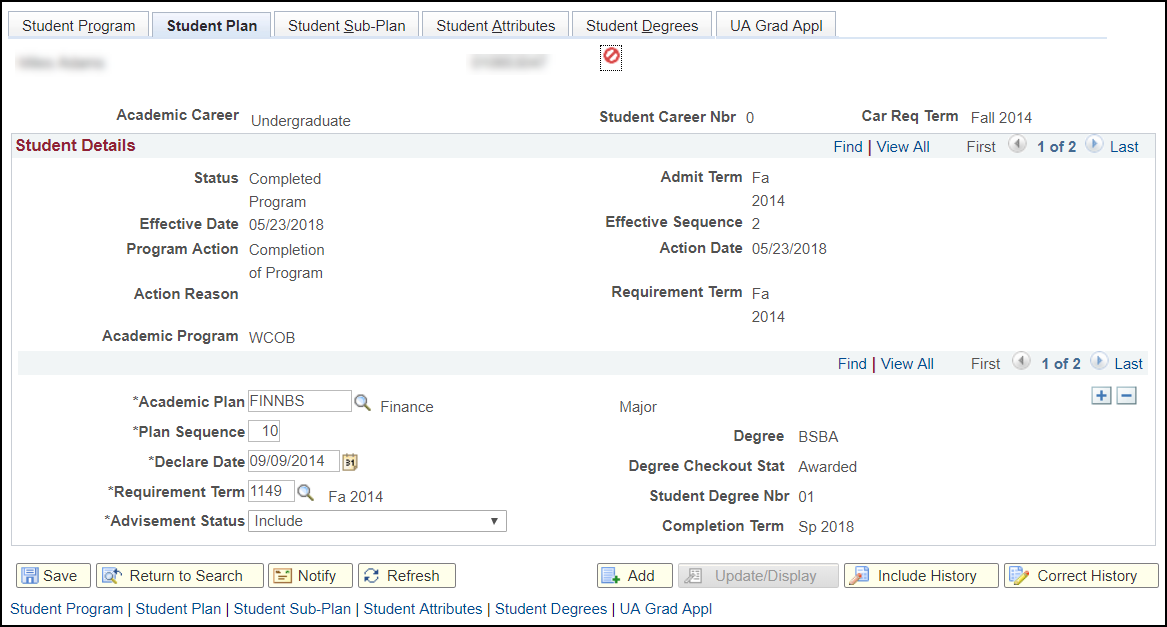
Student Plan Field Name and Descriptions
| Requirement Term | Indicates the term in which academic advisement degree process requirements apply
to the student for this academic career. Note: The requirement term is the catalog year for the student's academic program and can be changed according to academic program guidelines. |
|---|---|
| Academic Plan | Indicates the academic plan for the student. A student can have any number of academic plans within an academic program. |
| Plan Sequence | UAConnect increments the plan sequence number each time an academic plan is added.
This value can be overridden. The plan sequence is the sequence in which degree progress
evaluates a student's academic plans. Note: Numbering sequence must follow 10-60 for Majors (increments of 10), 70-79 for Minors (increments of 1). The primary plan will have a Plan Sequence of 10 indicating that it is the Billing Program. |
| Degree | The system displays the degree associated with the academic plan. |
| Declare Date | UAConnect, by default, displays a date equal to the effective date of the latest program action with a status of Active in Program. The declare date is the date that the student declares the academic plan. It is possible to override this value. |
| Requirement Term | Indicates the requirement term for the academic plan, as well as the term in which
academic advisement degree process requirements apply to the student for this academic
career. Note: This should be the same as on the Student Program page. |
| Degree Checkout Status | UAConnect displays the degree checkout status when the student has graduated. |
| Student Degree Number | UAConnect displays this number sequentially once the graduation process is completed. This number also indicates the printing order if multiple degrees are conferred on the same date. UAConnect prints degree information associated with the lowest number first. |
| Completion Term | UAConnect displays the completion term once the graduation process is completed. The completion term is the term that the degree requirements were met. |
| Advisement Status | The setting in this field determines how the advisement engine processes the academic requirement groups that are linked to the student's program structure. The options are Include, Not Include and Optional. A setting of Include will ensure that all requirement groups that match this structure are pulled into an audit. A setting of Not Include will ensure that all requirement groups that match this structure are not pulled into an audti. A setting of Optional will pull in requirement groups that match this structure, but will not prevent the overall audit from being completed if unsatisfied. The default setting is Include. |
Plan Sequence Conventions
Note: Do not add Plan Sequence Numbers 80 and 81. These numbers are reserved for the University Requirements Plan or ACT 182, respectively.
| Type of Plan | Plan Sequence Range | Increment |
|---|---|---|
| Primary major | 10 BILLING PROGRAM | |
| Majors | 20 - 60 | 10 |
| University Requirements Plan | 80 | |
| Preparation | 20 - 60 (10 if no other major and not a Pre-Health plan) | 10 |
| Honors | 20 - 60 | 10 |
| Minors | 70 - 79 | 1 |
Viewing the Academic Sub-Plan
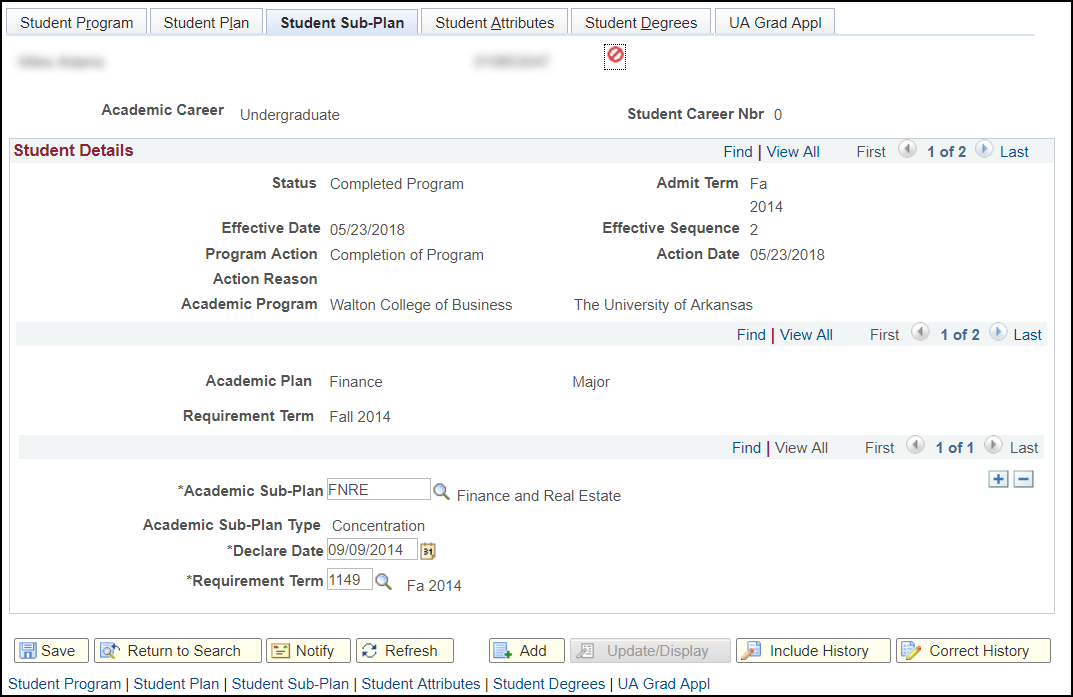
Student Sub-Plan Field Name and Description Table
| Academic Sub-Plan | A student can have any number of sub-plans within an academic plan. Concentrations are also listed here. This allows the relationship of concentration to major to be enforced. |
|---|---|
| Academic Sub-Plan Type | When an Academic Sub-Plan has been selected, UAConnect displays its corresponding type. |
| Declare Date | UAConnect, by default, displays a date equal to the effective date of the latest program action with a status of Active in Program. The Declare Date is the date that the student declares an academic sub-plan. It is possible to override this value. |
| Requirement Term | The Requirement Term indicates the term in which academic advisement degree progress
requirements apply to the student for this academic sub-plan. Note: This should default with the same requirement term as the Plan. |