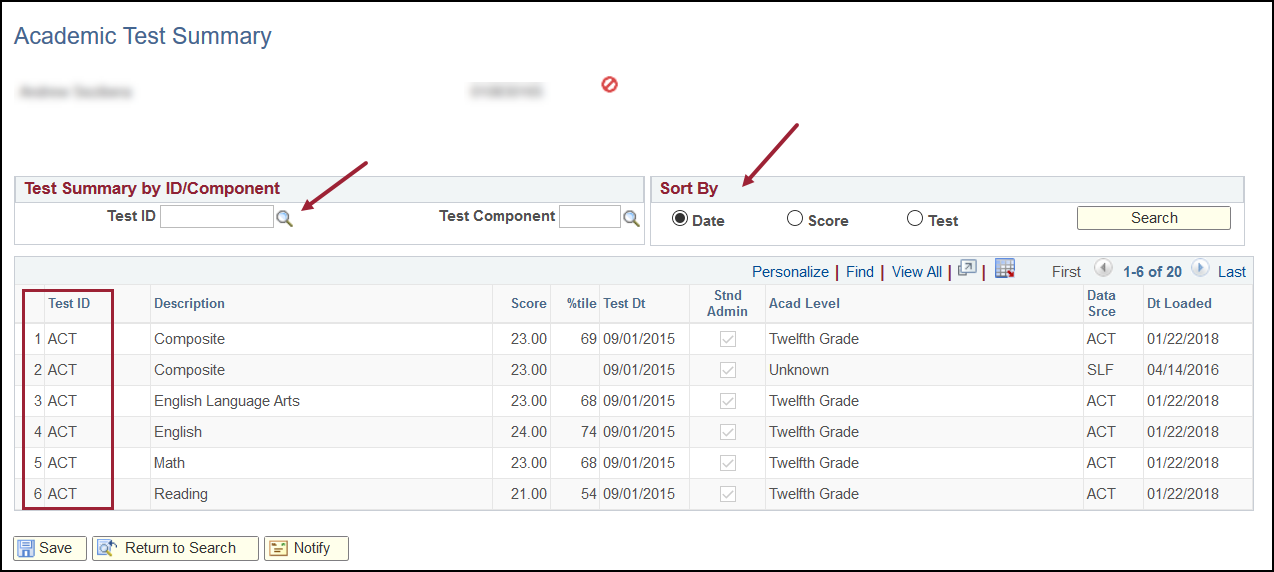View Test Scores
View Individual Test Results
Navigate to Student Recruiting, Maintain Prospects, Academic Information, Test Results.
- Enter the Test ID and click Search.
- The Test Results page provides a view only look at the test the applicant has taken. The page opens
to the View 1 option; click the View All link to expand the rows of information.
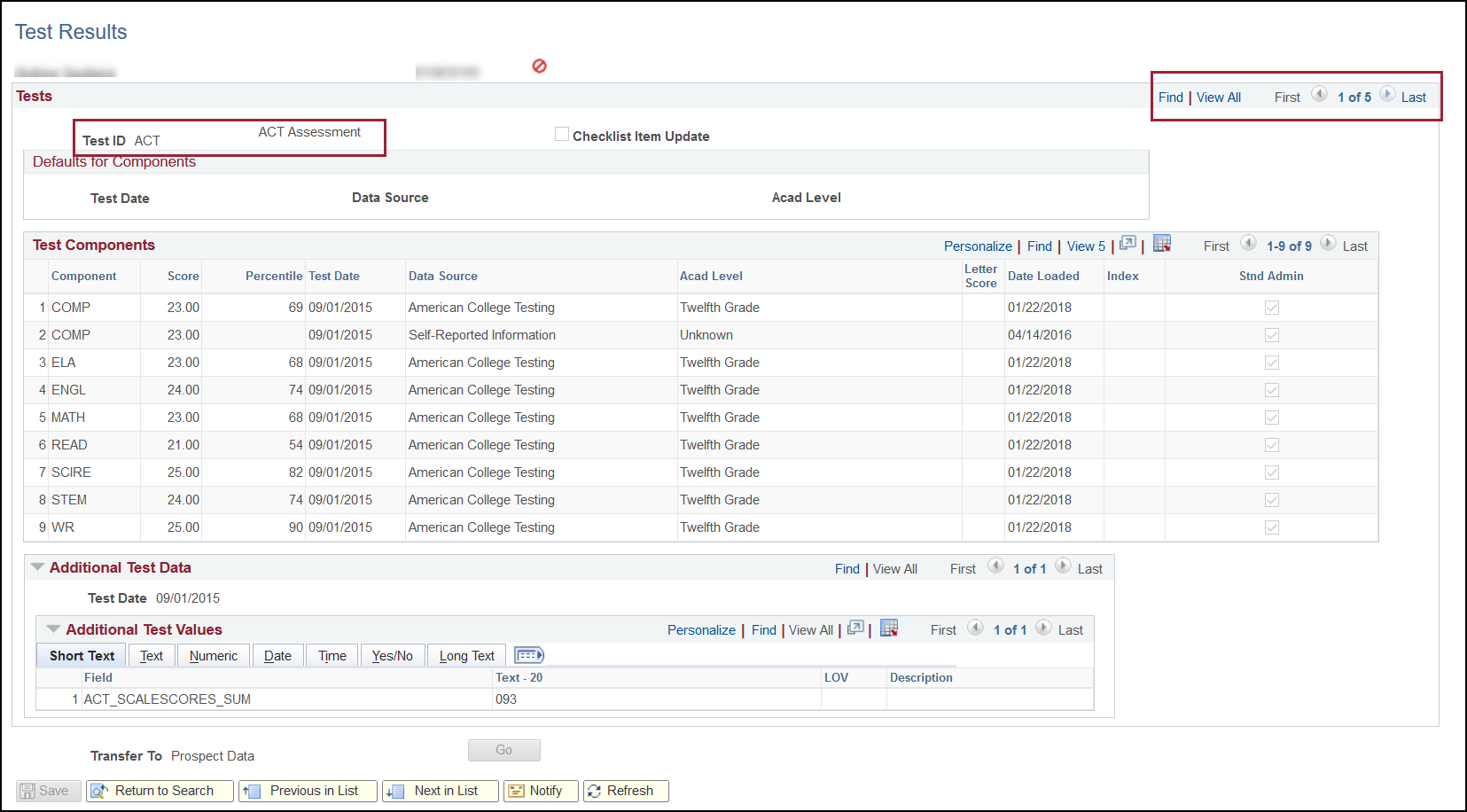
View a Summary of Test Scores
Navigate to Student Recruiting, Prospect Summaries, Academic Test Summary.
Enter the Test ID and click Search. Search options include:
- Search for the specific Test ID and Test Component you wish to view.
- Sort the summary results by Date, Score or Test.