Advising Notes
Advising notes are used by advisors to record communications with students or third parties. Students may view advising notes if they are made available by the advisor when the note is created.
- Click the Degree Audit tile on your Student homepage.
- Click the Advising Note
 icon.
icon.
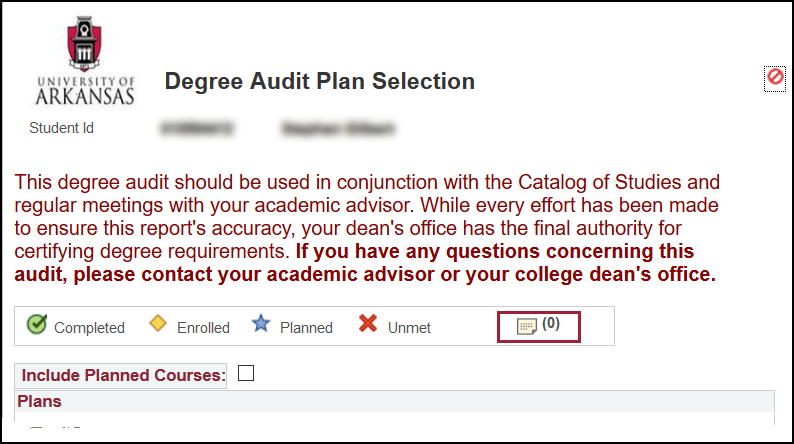
- Click the Advising Note icon in the Advising Note column.
- Click the Update Note button if a response is required.
- Click Submit to add a note.
- Click the View button in the Note Items to open attachments. Not all advising notes will have an attachment.
- You may Add Attachment to the note if needed.