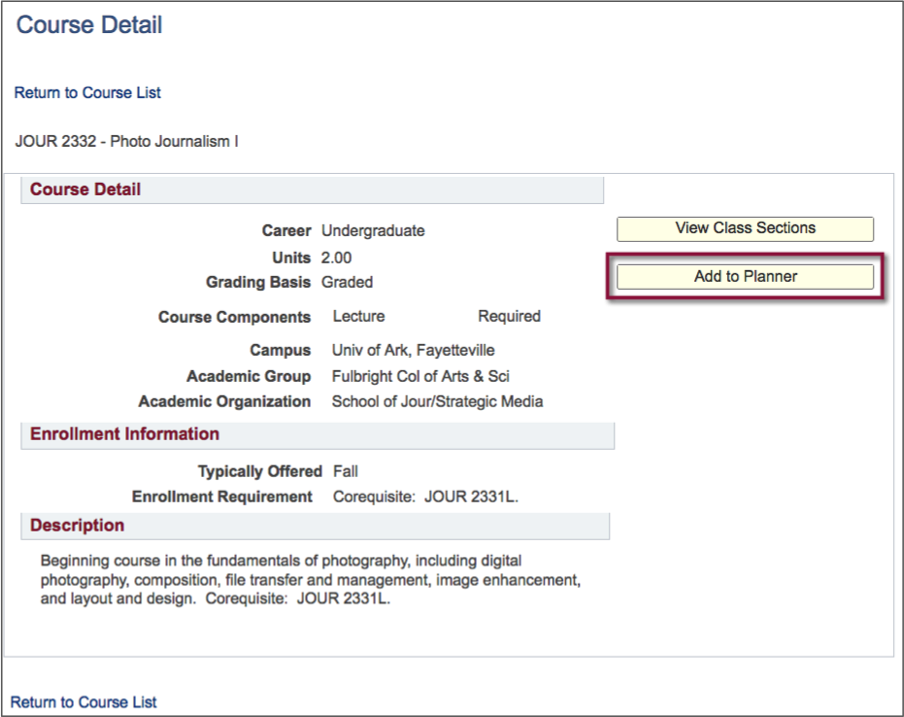Browse Course Catalog
Search for active classes by subject, catalog number or the frequency that the course is offered.
- Select the Manage Classes tile on your Student homepage.
- Use the Alpha or Numeric box to select the department, list of courses or a specific course.
- Select the Collapse All or Expand All buttons for easier viewing.
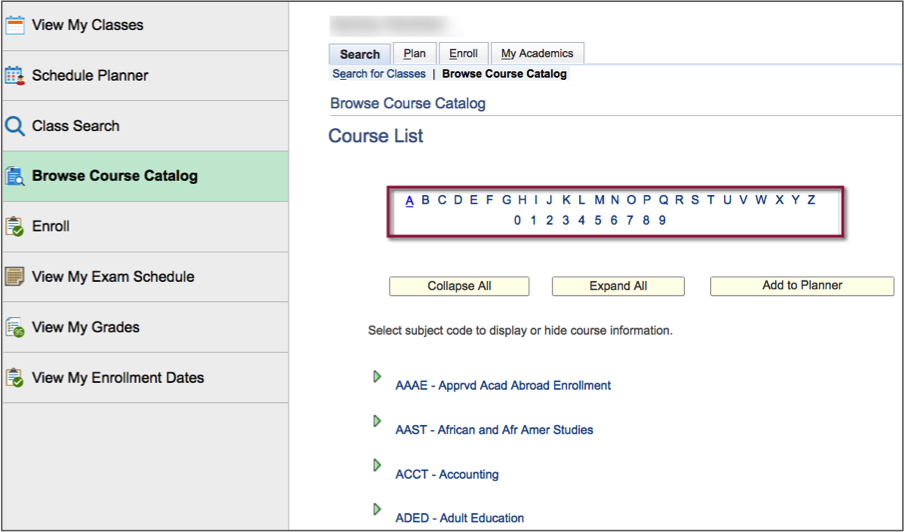
- Select the course in which you are interested, and click the select box and the course
number or name.

- Course information is displayed, and the course can be added to My Planner by clicking
the Add to Planner button.