Mid-Term Grades
Students can view mid-term grades from the UAConnect Student homepage. University policy requires grades to be reported for 1000-2000 level classes in which the student is enrolled. Instructors can choose to report grades for any other classes at his/her discretion.
- Click the Academic Records tile from the Student homepage.
- Click My Academics.
- Click Mid-Term Grades to view grades. The tab will not be displayed if you do not have mid-term grades
for the term.
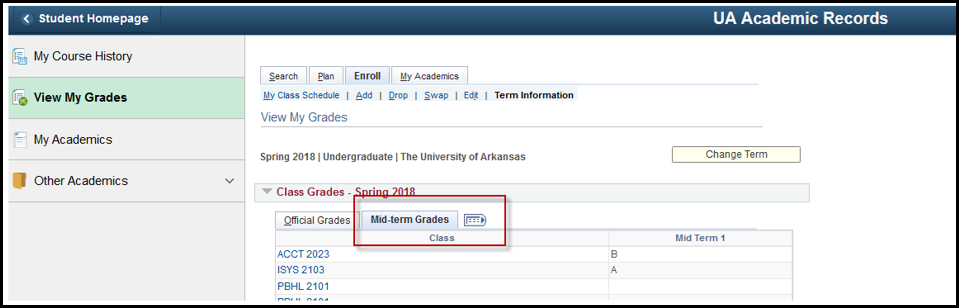
- To view historical mid-term/early progress grades, click the Change Term button.
- Select the radio button for the term to view and click the Continue button.