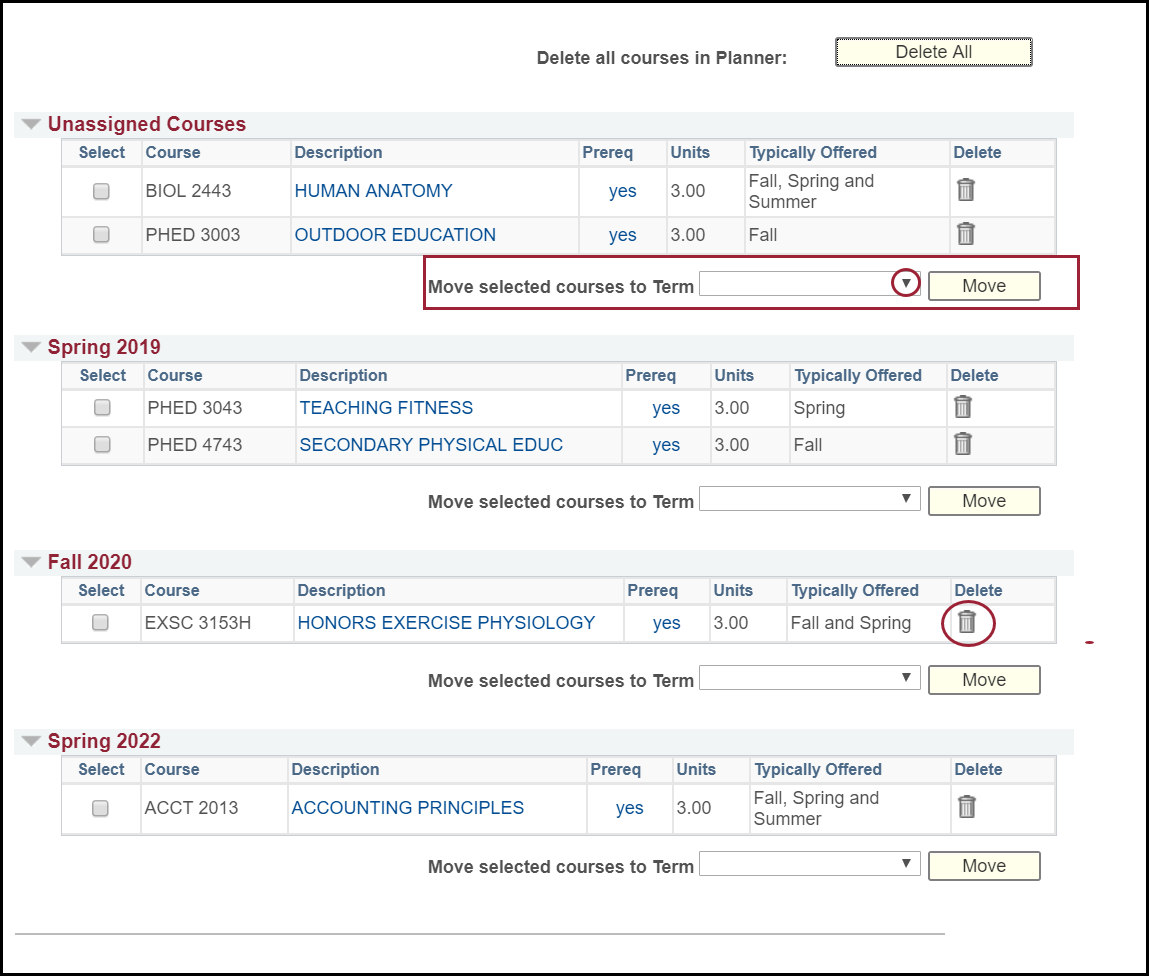My Planner
My Planner provides students with a tool to plan courses for an individual term, multiple terms, or for an entire career at the University of Arkansas. Students with multiple careers are provided with a planner for each career.
- Click the Degree Audit tile from the Student homepage.
- Click the Run Report button for the specific report you need.
- Click the Reqmt Details link next to a requirement marked as unmet (X).
- Click the Select field, and click Add to Planner. A message appears when the class has been added to the planner.
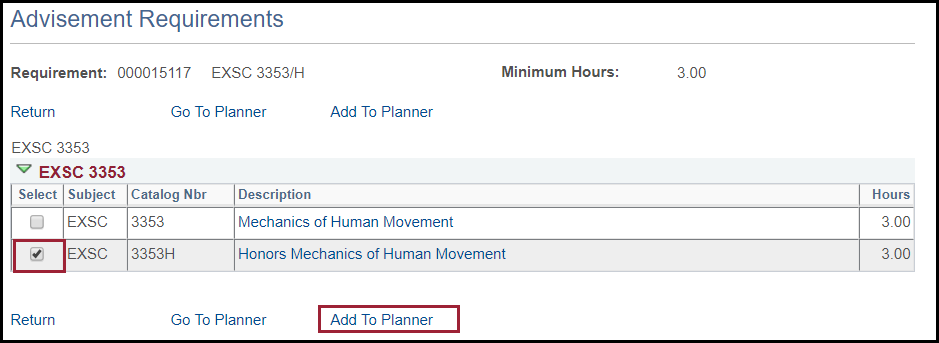
- Click Go to Planner to view all items listed in the planner.
- Click the trash can icon to remove the course from the planner.
- Move courses to different terms by clicking the down arrow in the Move selected courses to Term field. Select the term, and click the Move button.