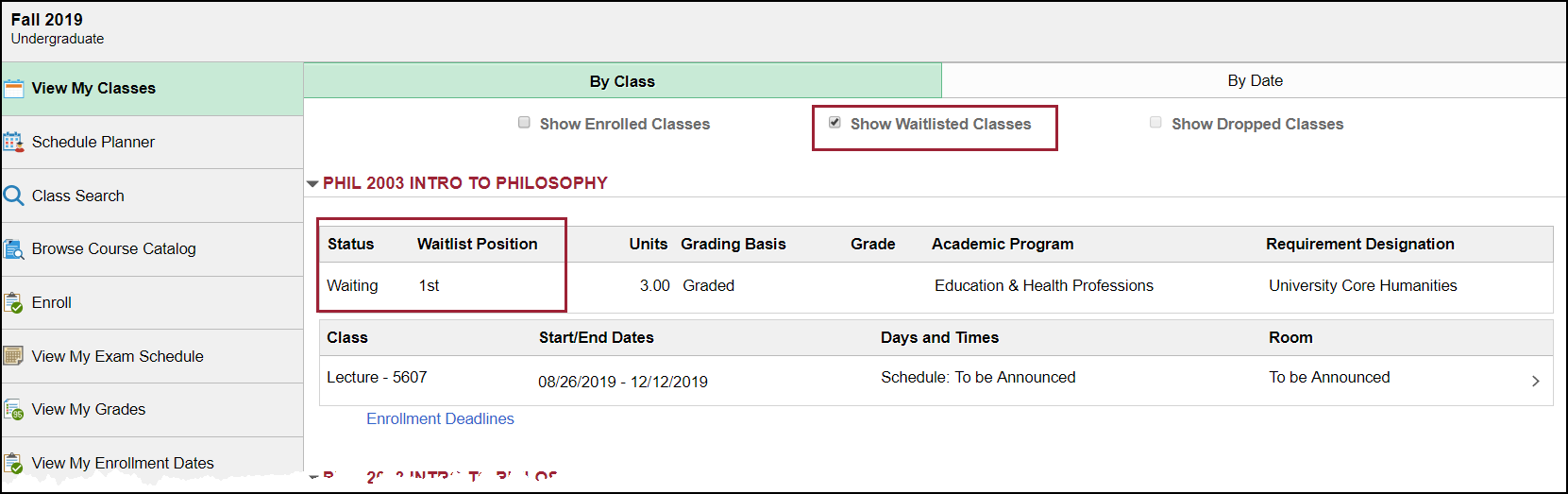Waitlist - View Class Position
- Click the Manage Classes tile on the Student Homepage.
- Enrolled classes, dropped classes and waitlisted classes are not displayed.
- Uncheck the Show Enrolled Classes selection box.
- The Waitlist Position number displays in that field.