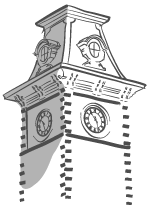Print Screen
The method for printing a UAConnect screen without the banner is basically the same for Microsoft Edge, Firefox and Safari.
- Right click the area of the screen that you wish to print.
- Select This Frame (Firefox only).
- Click the Print option.
- Select your printer options and print the screen.