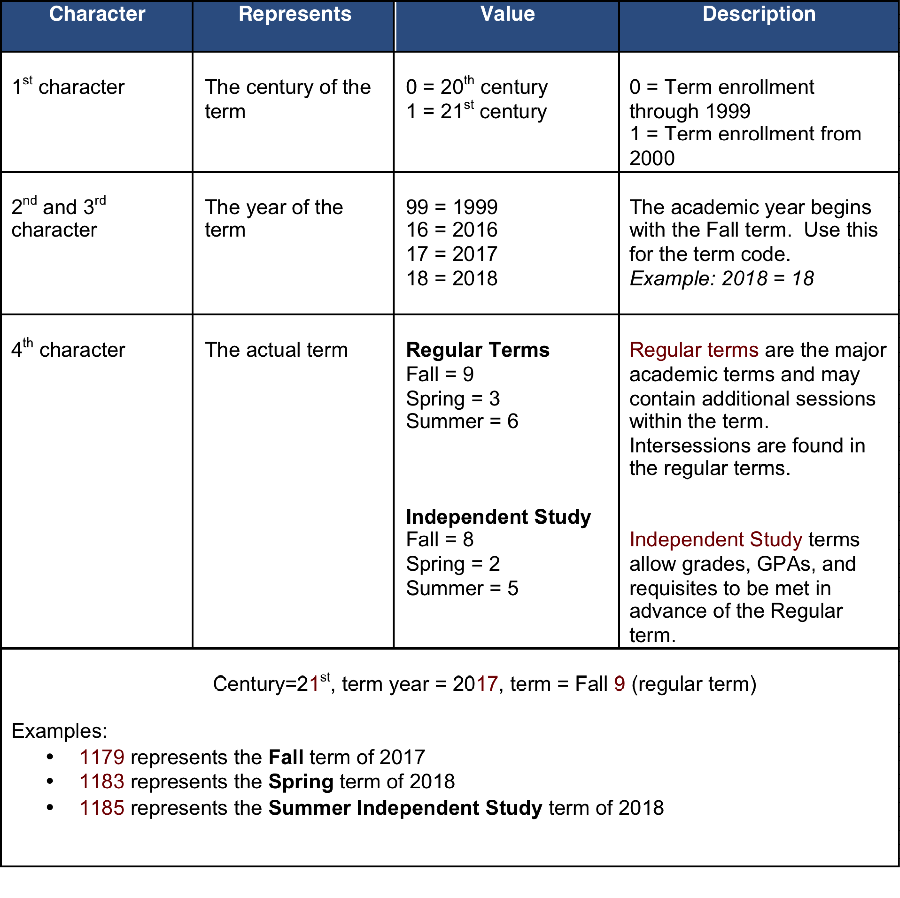Frequently Asked Questions
UAConnect normal hours of operation
Monday - Friday 6 a.m. - 2 a.m.
Saturday - Sunday 12 noon - 2 a.m.
Check the Announcements section on the UAConnect log in page for system updates.
Clearing your browser history or cache is very important in order for UAConnect to operate successfully on your computer. We recommend clearing browser history/cache at least once a day for best system performance.
The method for clearing browser history/cache is different depending on the browser. The following links will take you to the specific steps for your browser:
| Safari | Firefox | Explorer |
You can download your UAConnect tables to a Microsoft Excel spreadsheet by using the download icon with UAConnect or the download link located in Query Manager or Query Viewer.
There are slight differences for downloading in the different browsers. Please select the PDF below for your browser for specific instructions.
|
Safari |
Firefox |
Explorer |
All UAConnect users utilize the Password Manager website to reset passwords.
- The UAConnect username for students, faculty and staff is your UARK e-mail address (jjdoe@uark.edu).
- The Parent Center username is your entire e-mail address that your student used to set up your account.
If you have forgotten your Username:
- Students on the Fayetteville campus can go to the Office of the Registrar, with photo ID, to have the account reset. The Registrar is located at 146 Silas Hunt Hall.
- Distance students simply go to the Registrar's web site and follow the instructions for a written request.
- Undergraduate applicants should contact the Admissions office for assistance.
- Graduate applicants should contact the Graduate School.
- All current students have access on their Student page.
- Current applicants to the University have access to the Admissions page.
- Active faculty have access through the Faculty Center. Only faculty who are listed as the Instructor of Record have access to student rosters.
- University staff are granted access in UAConnect on a need-to-know basis. To request access, the employee's supervisor should submit a UAConnect Security Request Form for each employee.
- Authorized family members can access some of their student's information if the student has granted parent/family authorization access.
- Alumni who have graduated within the last two academic years can view student records and some financial information. Alumni who owe on their student account will have access until full payment has been made. Former students who need information regarding previous coursework should contact the Office of the Registrar at 479.575.5451.
- E-mail uachelp@uark.edu
- Call the IT Services Help Desk at 479.575.2905 (7 a.m.-6 p.m. Monday-Friday)