Log in to 25Live Pro
- Go to https://25live.collegenet.com/pro/uark.
- Click the Sign In link.
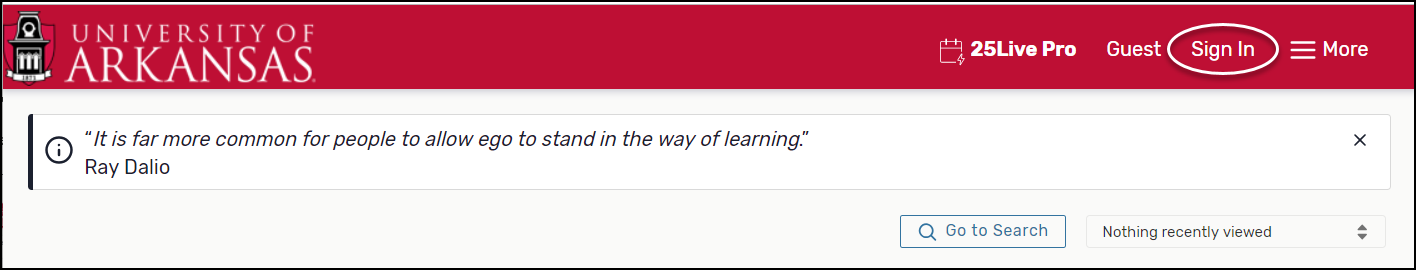
- Enter your UARK email address and click Next. Enter you password and click Sign In.
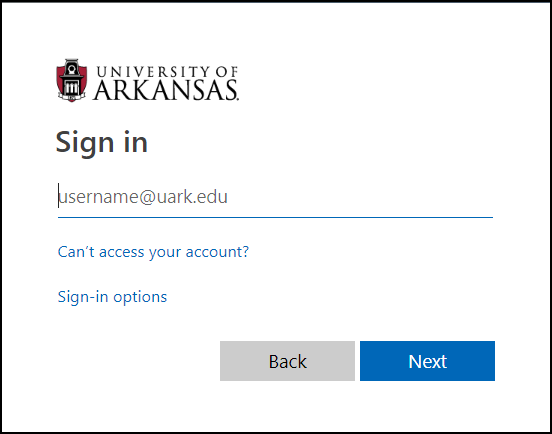
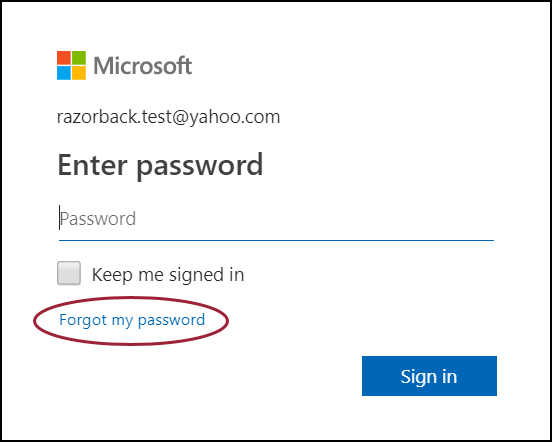
Your security profile determines what you will be able to access in 25Live Pro.