View an Unofficial Transcript
You may access unofficial transcripts through the Advising Center. The unofficial transcript is useful because it includes all course credits, term and cumulative GPA, academic plan and academic status information on one document.
- Log in to UAConnect and click the Advisor Center tile on your homepage.
- Click View Student Details for the student you wish to view.
- Click the down arrow in the other academic field.
- Select Transcript: View Unofficial and click the double arrows.
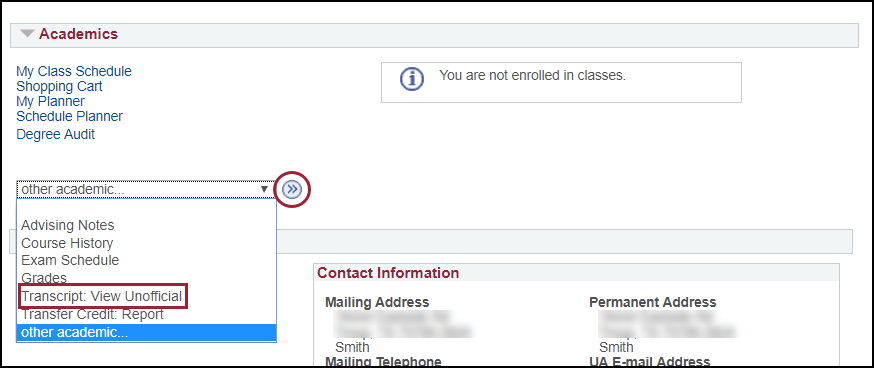
- Select Unofficial Transcript from the Report Type drop-down menu.
- Click View Report to generate a copy of the transcript.
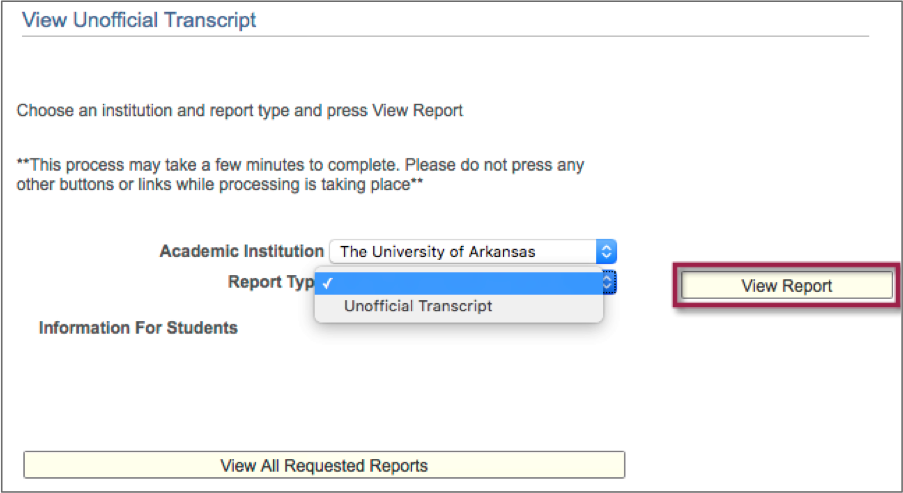
Note: The transcript may not appear if the pop-up blocker is enabled on your browser.