View Academic Information
The Parent/Family Authorization option allows a student to authorize access to view certain student information. This authorization provides access to the designee (parent or another third party) to view financial, academic and directory information.
Important note: The access granted to you through the Parent Center is based on your student's consent for you to view specific online information and is not equivalent to a third-party release of information covered by the Federal Educational Rights and Privacy Act (FERPA). Your student must complete a FERPA 3rd Party Release form that allows the university to discuss items covered by FERPA with you.
- Go to UAConnect, click myConnect and sign in. Learn more about signing in to Parent Center.
- Click the UA Parent Homepage tile. If you have more than one student who has authorized you to view information, click
the Select Student button next to the appropriate account.
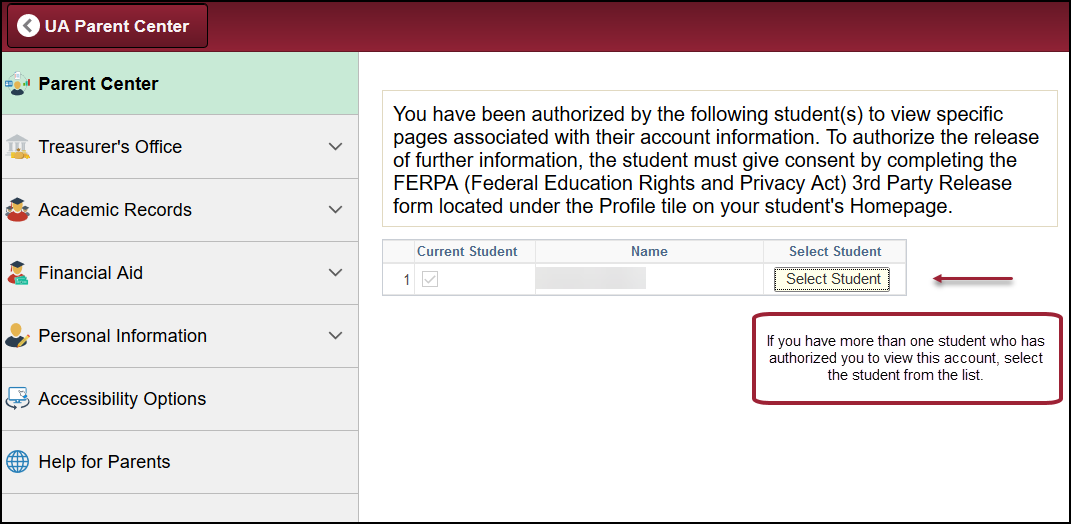
View Grades
- Click the Academic Records drop-down menu and select Grades to view.
- The Grades page opens and displays the grades for the most current term.
- To select a different term, click the Change Term button.
- Click the radio button of the term you wish to view.
- Click Continue.
- Official grades are displayed on this page. However, if grades do not appear on this page, it may be that the term is not yet over or your student was not enrolled for this term. Term Statistics are found at the bottom of this page and display academic information used in calculating your student's grade point average.
View Class Schedule
- Click the Academic Records drop-down menu and select Class Schedule to view.
- If more than one term is available to view, you will be asked to select a term. Only the current and future terms are available to view. Click the radio button of the term you wish to view.
- Click Continue.