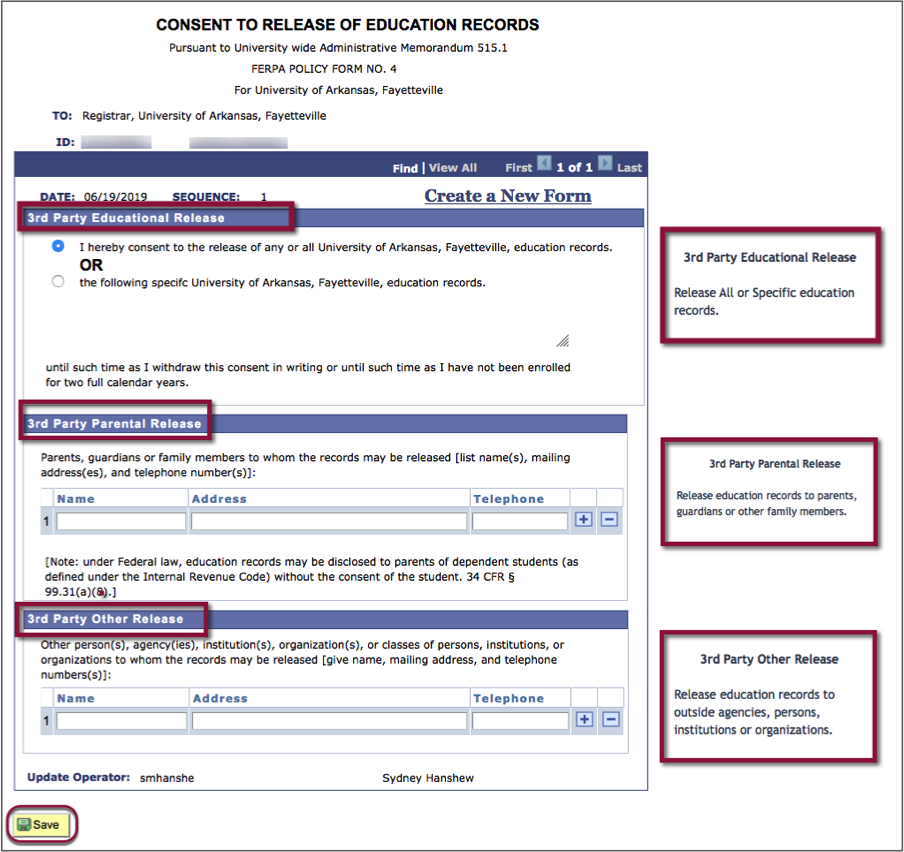FERPA - Third Party Release
The Family Educational Rights and Privacy Act (FERPA) is a federal law that protects the privacy of student education records. Go to the Registrar's FERPA for Students page for more information about FERPA and what it means to students.
As a student, you may choose to allow specific individuals, such as parents, to view and discuss your student education records. You must complete a release form allowing the university to discuss matters regarding your education records. This form is located under the Profile tile on the Student homepage.
Note: FERPA access does not grant access to the UAConnect Parent Center. After completing the release instructions below, you can assign a parent or other third party to make payments.
- Click the Profile tile on the Student homepage.
- On the drop-down menu, click FERPA 3rd Party Release to open the form.
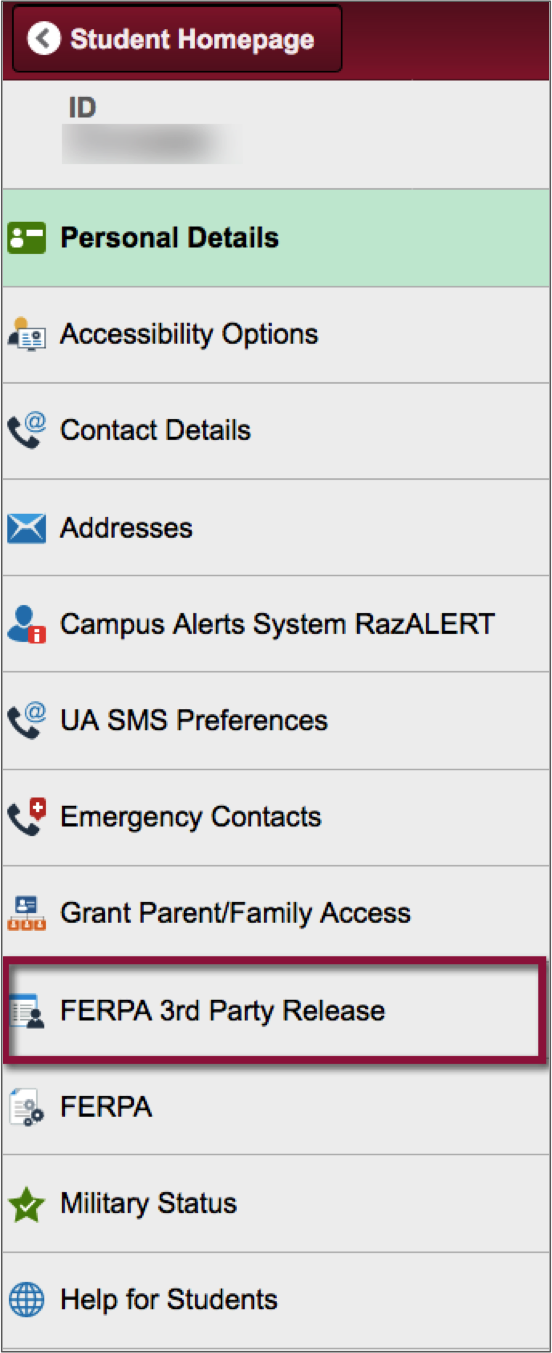
- Review the form and make any necessary changes.
- Click Save if changes are made.