Assign an Authorized User Access to Make Payments
This setup allows parents and other authorized users to make payments to student accounts. The student must create an Authorized User ID before the parent or other authorized user can access the information.
Note: Access granted by a student to an authorized user through the Parent Center is based on the student's consent for that user to view specific online information and is not equivalent to a third-party release of information covered by the Federal Educational Rights and Privacy Act (FERPA). Students must complete a FERPA 3rd Party Release form to allow the university to discuss items covered by FERPA with an authorized user.
- Go to uaconnect.uark.edu and click myConnect.
- Click the Treasurer's Office tile from the Student homepage.
- Click on Family Payment Authorization in the left menu. A new screen should pop up.
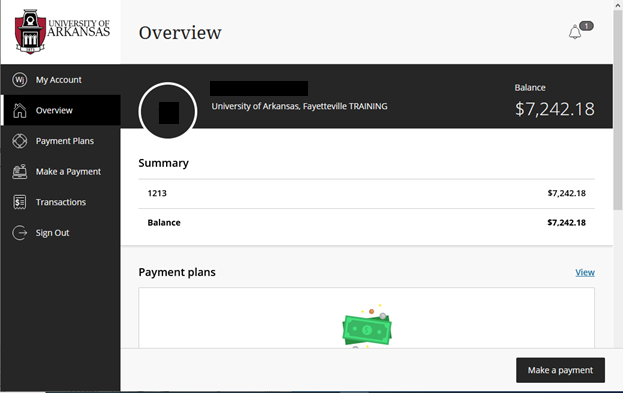
- Click on My Account in the left menu.
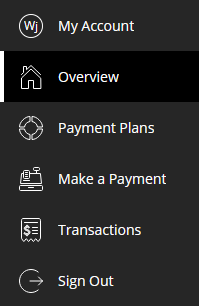
- Scroll down to Payers and click on Send payer invitation.
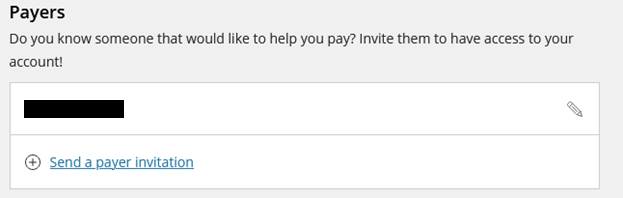
- Enter the Payer's information and click Send Invitation.
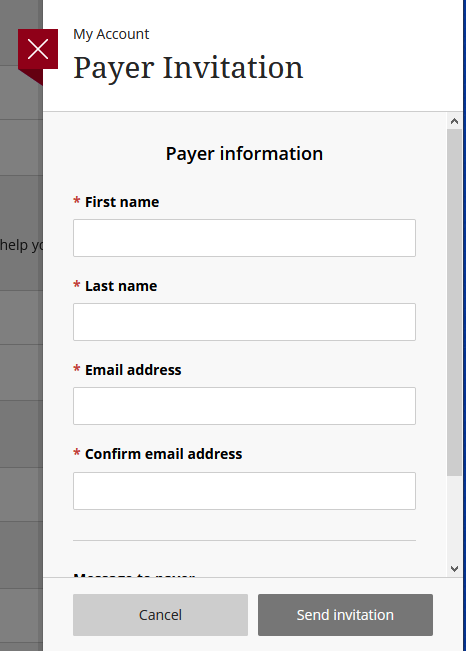
- Repeat this process for all payers.