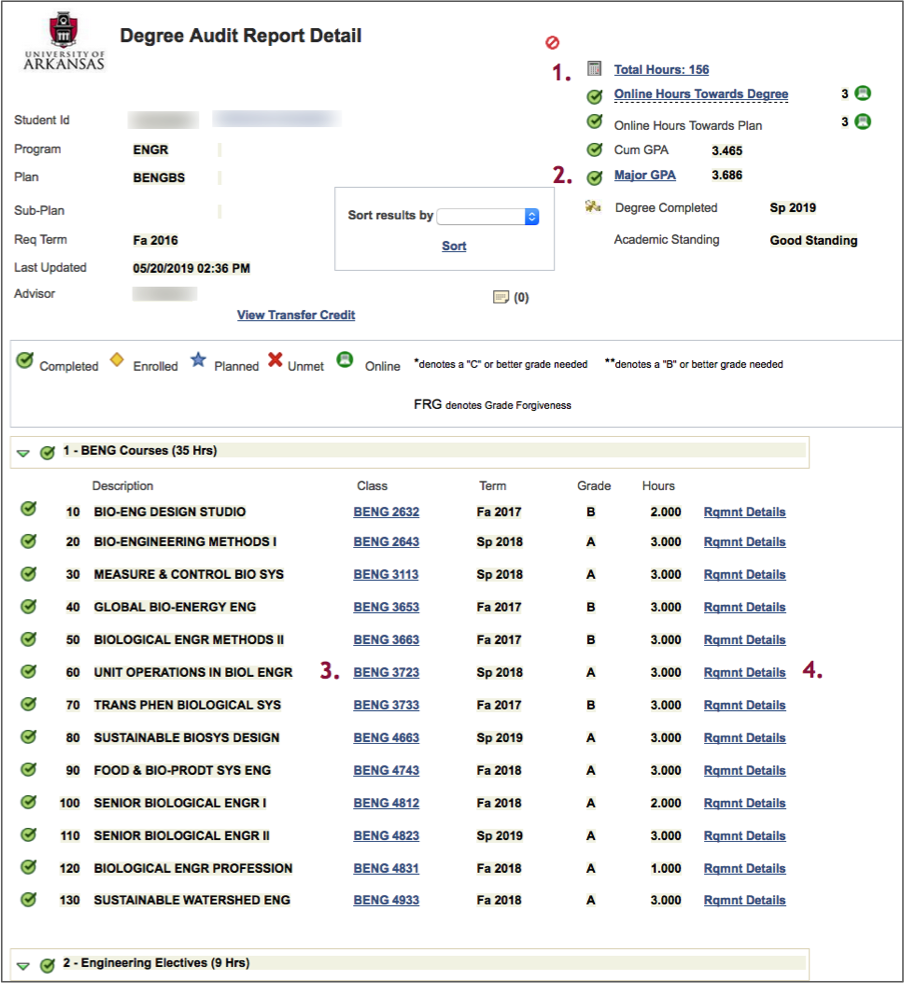Degree Audit
The Degree Audit allows you to view degree requirements, and indicates which requirements
are met or have not been met.
Note: This is not an official degree certification and should be used in conjunction with
an academic advisor.
Request a Degree Audit
- Click the Degree Audit tile on the Student homepage.
- Click the Run Report button for the desired plan or sub-plan. The Report Detail page opens with additional degree audit information.
Degree Audit Report Detail
- Click the Total Hours link to view a breakdown of hours applied toward a degree, non-degree hours and academic totals.
- Click the Major GPA link to see cumulative GPA and Major GPA.
- Click the class link to view specific information about the class, such as meeting times, instructor, availability, instruction mode and wait list information.
- Click the Rqmnt Details link to view the list of courses that are eligible to satisfy that particular requirement.
Click the Degree Audit document (PDF) for more details about each of the four pages.