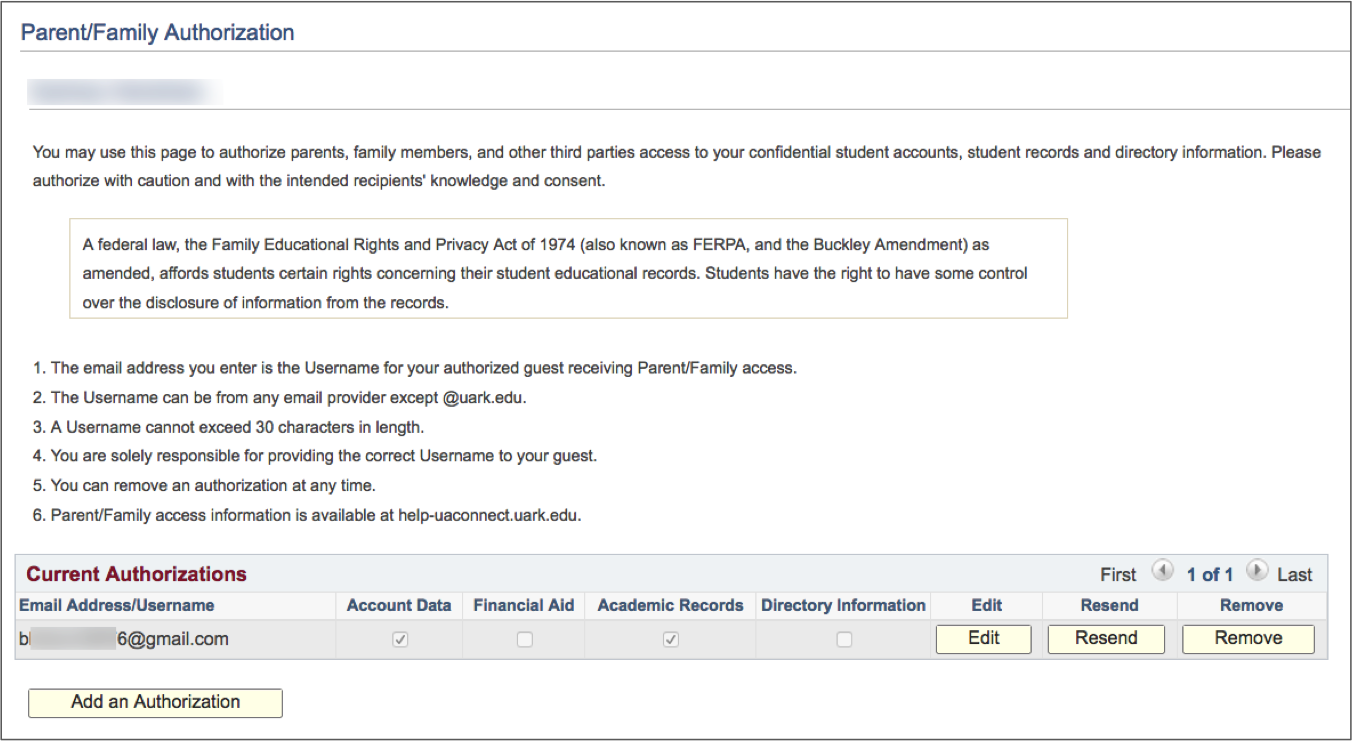Parent Center - Granting Access
The Parent/Family Access option in UAConnect allows students to authorize access to a third party to view specific academic and financial information in the UAConnect Parent Center. Granting Parent Center authorization does not allow the university to discuss your education records based solely on this access.
This authorization provides access to the designee (a parent or other individual) to view:
- Your student account data and grant payment access
- Your financial aid information
- Your academic information
- Your directory information
Note: This access is separate from any FERPA access you may have authorized. To allow the university to discuss your education records, please complete a FERPA 3rd party release form.
- Click the Profile tile on the Student homepage.
- Click Grant Parent/Family Access from the drop-down menu.
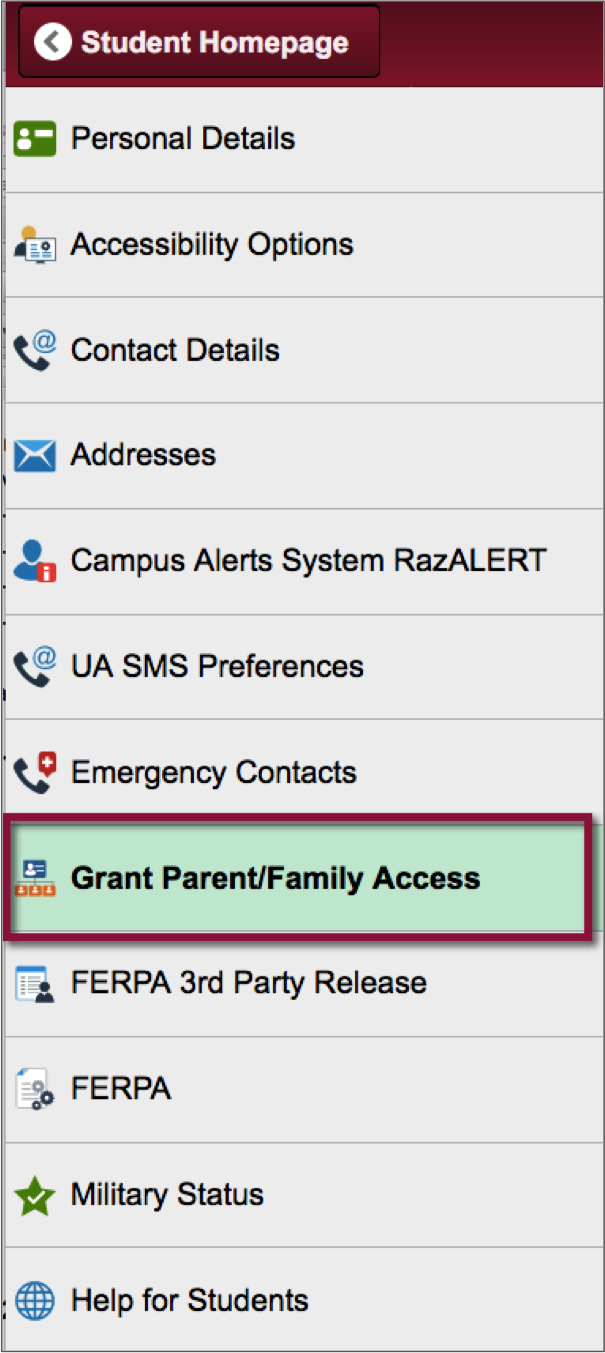
- The initial Parent/Family Authorization page includes (1) important information regarding granting access and (2) steps for
setting up an authorization.
Read all information carefully. When you are ready to continue, click Add an Authorization.
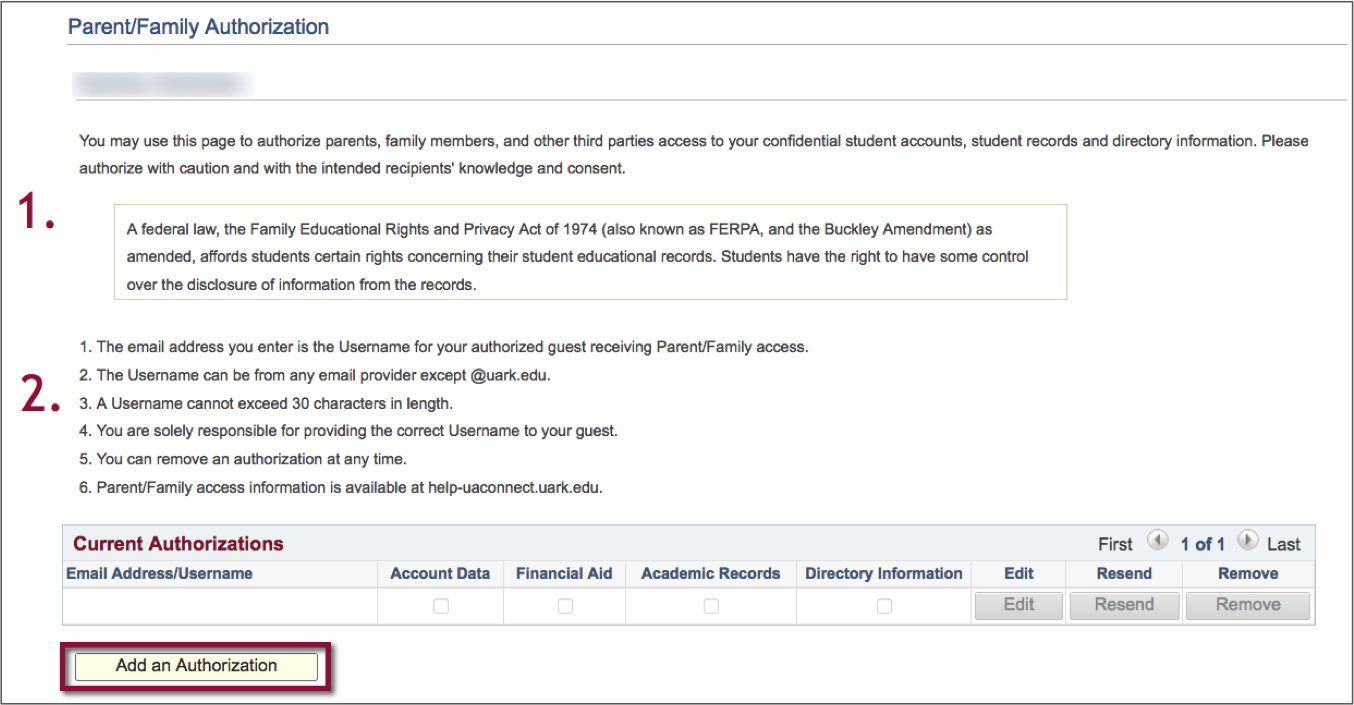
- Complete the Add New Parent/Family Authorization form, which includes:
- Your authorization to grant access to the information.
- The email address for the person to whom you are granting access. This email address will become the individual's username for the Parent Center.
- The selection of information that you can authorize to the individual.
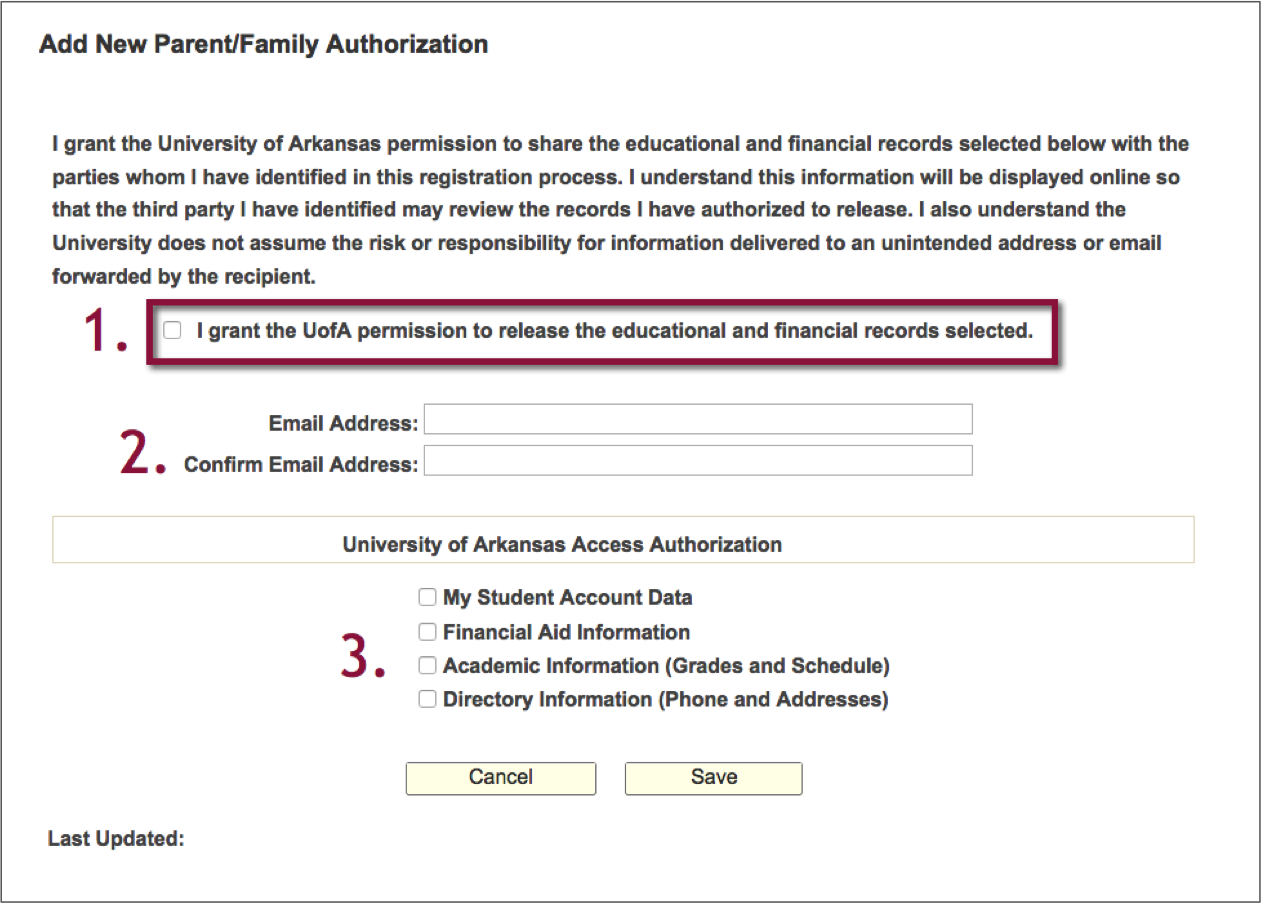
- Click Save when you have completed all sections. A Success notification confirms the new username and access that you authorized has been added.
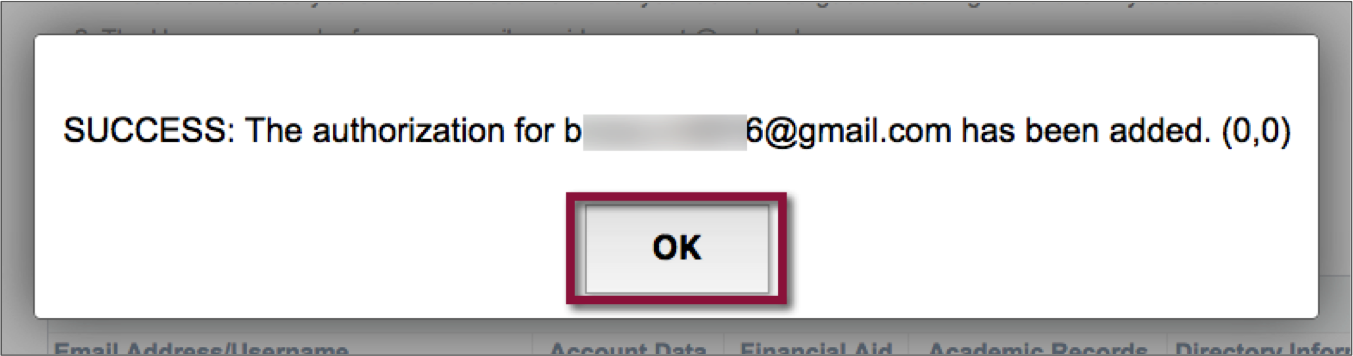
- If you authorized access to your Student Account Data, you will have important information with instructions for enabling your authorized user to make payments on your account. Read these instructions carefully, and click OK.
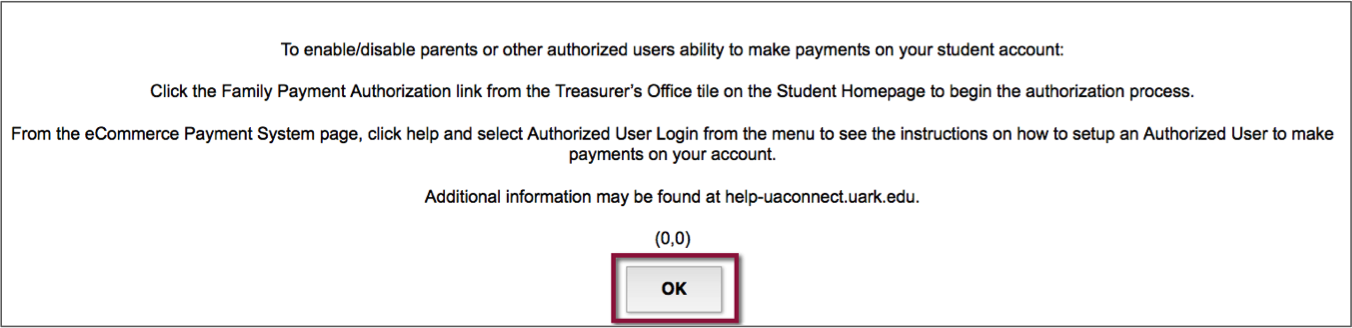
- Your Parent Center Authorization is now complete. You can view the username for each person you authorized, the information
they are authorized to view, and the buttons that allow you to Edit, Resend the Microsoft
Invitation, and Remove an individual's access.