Add Query to Favorites
The Query Manager search pages can include a list of queries called My Favorite Queries. Query View search pages can view a list of favorites, but a list of favorite queries cannot be created in Query Viewer.
- On the Query Manager Search Results page, select the query/queries that you want to add to the My Favorite Queries list.
- Select Add to Favorites from the Action drop down menu.
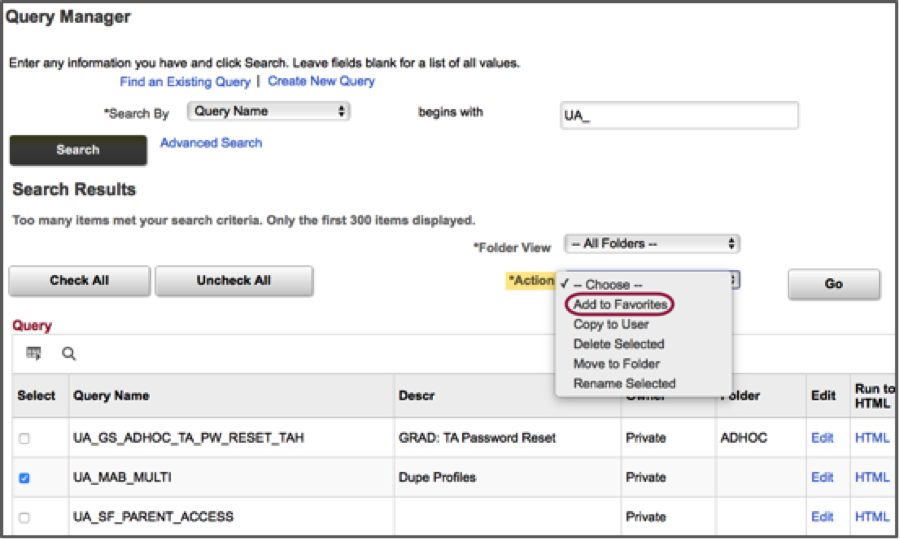
- Click Go. The query appears in the list group box.
Note: Multiple queries can be added to the My Favorite Queries list at one time by selecting the queries before choosing Add to Favorites.