Copy Query to Another Person
Query Manager allows you to copy a query from your list of private queries to another user. You can only copy private queries to another user's list of queries.
If the target user does not have permissions allowing access to all the records in a copied query, the query will not appear in the target user's list.
- On the Query Manager Search Results page, select the query/queries that you want to copy.
- Select Copy to User from the Action drop down menu.
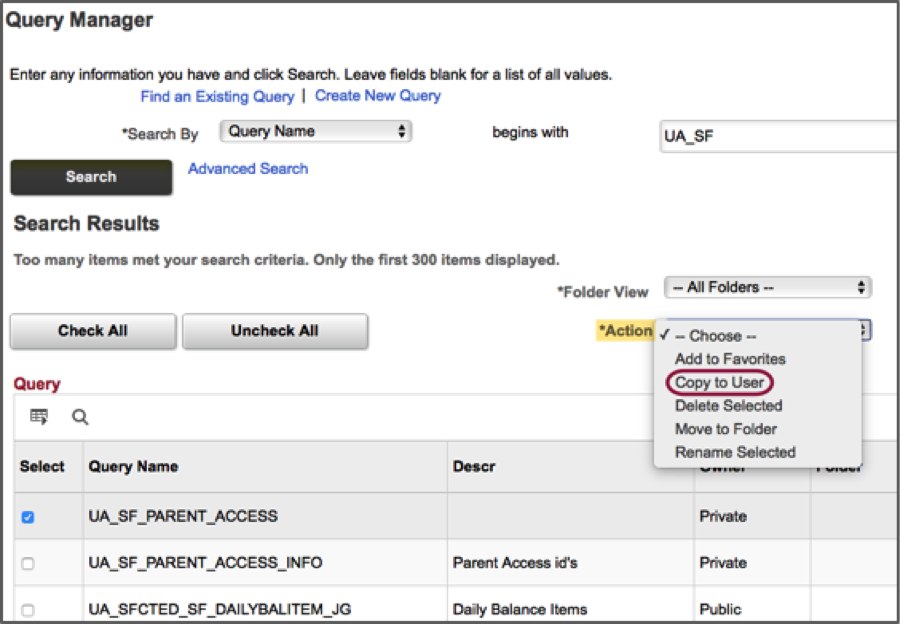
- Click Go. The Enter User ID page appears.
- Enter the username of the user who will receive the copied query.
- Click OK.